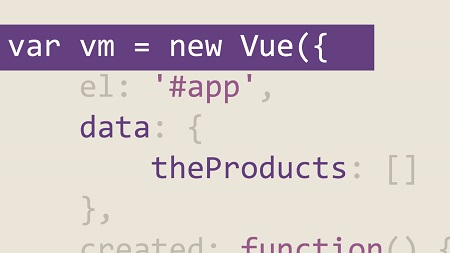
English | MP4 | AVC 1280×720 | AAC 48KHz 2ch | 2h 14m | 364 MB
Have you found a primary JavaScript framework or library that suits your needs? If not, you might want to explore Vue.js, which offers a progressive approach to solving front-end problems. Vue is a sensible alternative to some of the more complex JavaScript frameworks, because it allows developers to add simple data binding to their views, but also incrementally progress to a full-blown single-page application if needed. In this course, Michael Sullivan introduces the Vue framework, explains which problems it aims to solve, and shows how to add Vue to a new or existing webpage. After he covers the key concepts and basic conventions of Vue, Michael dives into its component system, which can help you create modular, reusable code, and takes a look at the Vue CLI tool.
Topics include:
- Adding Vue to a webpage
- Thinking declaratively with data binding
- Methods and event handling
- Adding dynamic style and class attributes
- Using CSS transitions and animations
- Using Vue components
- Vue CLI
1 Get to know the Vue.JS Javascript framework
2 What you should know
3 Why use a JavaScript framework
4 Adding Vue to a webpage
5 Understanding execution flow
6 A Bootstrap detour
7 Thinking declaratively with data binding
8 Understanding two-way data binding
9 Methods and event handling
10 Rendering elements conditionally
11 Loading data asynchrounously
12 Using the created lifecycle hook
13 Using the Vue browser extension
14 Rendering lists with v-for
15 Using additional v-for parameters
16 Combining v-for with event handling
17 Using computed properties
18 Adding dynamic style attributes
19 Adding dynamic class attributes
20 Using CSS transitions
21 Applying transitions to lists
22 Using CSS animations
23 Using Vue components
24 Registering and using components
25 Adding component props
26 Managing component content with slots
27 Componentizing existing in-DOM templates
28 Handling events in components
29 Installing Vue CLI
30 Vue CLI project template
31 Moving to single-file components
32 Building for production
33 Next steps
Password/解压密码-0daydown
Download rapidgator
https://rg.to/file/05d1b26c1564536df6f550ad327ebb6c/learning-vue-js-video.rar.html
Download nitroflare
http://nitroflare.com/view/4335AA22EFA1B60/learning-vue-js-video.rar
Download 百度云
你是VIP 1个月(1 month)赞助会员,
转载请注明:0daytown » Learning Vue.js