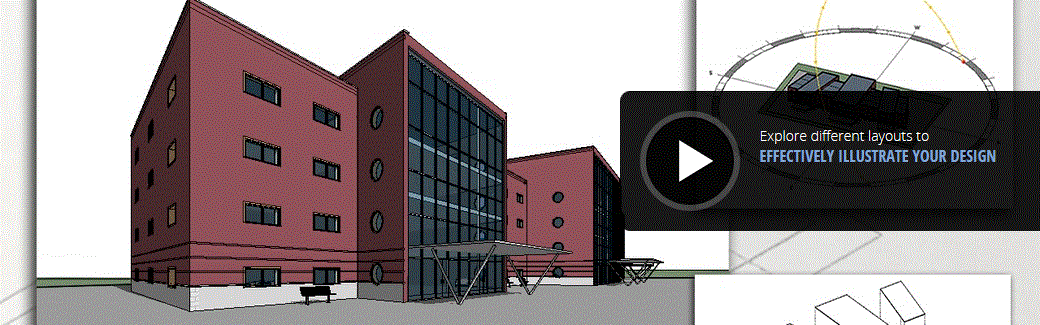
Preparing Views for Competition Boards in Revit | 215 MB
Software: Revit 2014 | Video: AVC (.mp4) 1440×900 30fps | Audio: AAC 44KHz 1ch | 34m 12s
Genre: eLearning | Beginner | Project Files Included | February 22, 2014
In this set of tutorials we’ll learn how to create several views that will help you illustrate the intent of your conceptual designs. We’ll get started by slicing a model into a few vertical pieces in order to break up the model into it’s main components. Next we’ll continue exploding views and expand our building elements both vertically and horizontally tying them back to their original position with line paths.
Once we’re comfortable with creating exploded views we’ll turn our attention to the site and create a view displaying the sun’s path and how it will determine the orientation of our building on the site. Once we’ve set our views we’ll then bring all images onto a sheet where we can then explore different layouts for our concept boards.
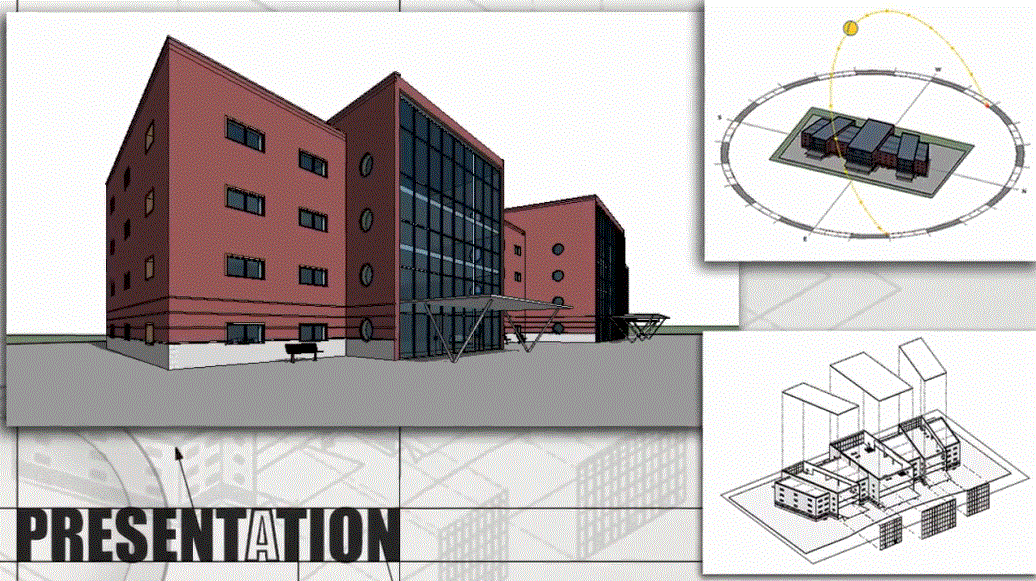
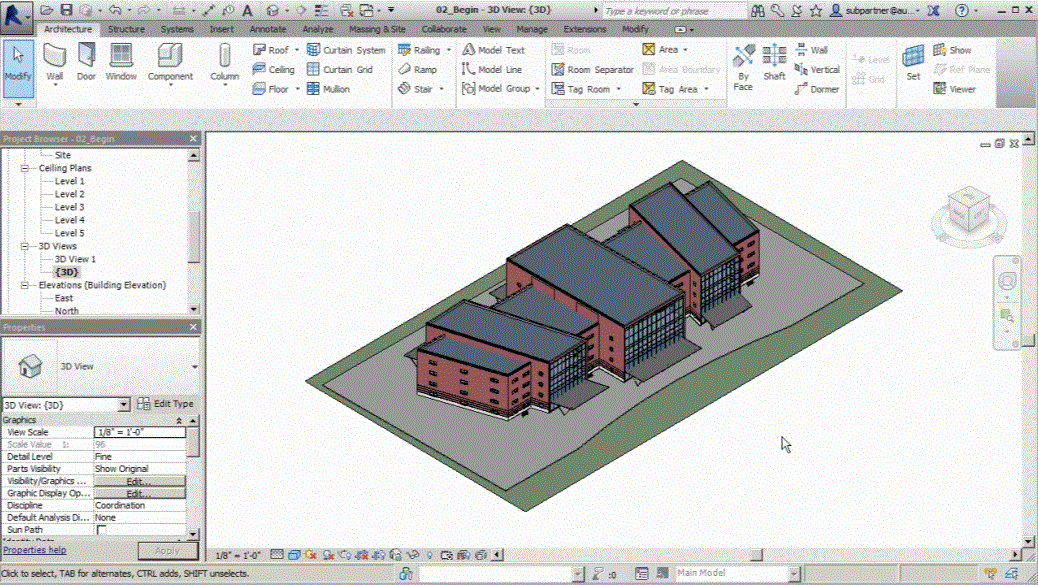
With these tools and quick tips you’ll be able to prepare images that will help you illustrate your design intent with ease.
Download uploaded
http://uploaded.net/file/1w61hskr/Preparing_Views_for_Competition_Boards_in_Revit.part1.rar
http://uploaded.net/file/9npfwbt7/Preparing_Views_for_Competition_Boards_in_Revit.part2.rar
Download 百度云
http://pan.baidu.com/s/1eQyyEMA
转载请注明:0daytown » Preparing Views for Competition Boards in Revit