
Siemens AG has launched Drive ES Basic Maintenance V5.6 SP1. Reasons for revising and ongoing development include the actualization of the integrated project manager and the DriveMonitor commissioning tool to V5.5 SP3 – as well as the update of the supported Microsoft operating systems.
Drive ES Drive ES Basic Maintenance product V5.6 SP1 product is released March 1, 2018. Drive ES Basic Maintenance V5.6 SP1 replaces the previous version V5.6, which means that the Article number remains unchanged.
The previous Drive ES Basic Maintenance V5.6 version was innovated to include the following new features (unchanged tool versions are also listed):
– DriveMonitor Version V5.5 SP2, the tool for MASTERDRIVES and SIMOREG, has been integrated.
(including DriveMonitor HF V05.05.02.01_00.00.03.00)
– SimoCom U Version V14.03.01, the tool for SIMODRIVE 611U and POSMO CA/CD/SI, has been integrated.
(Note: Please uninstall all SimoCom U versions manually before installing Drive ES Basic Maintenance from DVD)
– SimoCom A Version V 05.05.02, the tool for POSMO A, has been integrated.
(Note – for the case that an update should be made to this version of SimoCom A: Please uninstall all older SimoCom A versions manually before installing Drive ES Basic Maintenance from DVD)
Important note according SimoCom A version V 05.05.02:
Together with Windows 10 please do not use this version of SimoCom A. Please ask your contact partner at SIEMENS in case of questions.
About Drive ES Basic Maintenance V5.6. The modern Drive Engineering System enables you to configure, parameterize, diagnose and start up the SIEMENS Motion Control drives. DRIVE ES comprises the product versions DRIVE ES Basic (incl. startup tools DriveMonitor , SIMOCOM U/A and STARTER), SINAMICS DCC (graphical interconnection of function blocks using SIMATIC CFC), DRIVE ES SIMATIC (function blocks for efficient communication between drive and SIMATIC-CPU in the manufacturing industry) and DRIVE ES PCS7 (display and control modules for integration into the process control system SIMATIC PCS7).
Drive ES Basic Maintenance V5.6 has been revised and further developed on account of the updating of the integrated commissioning tools SimoCom U to version V14.03.01 and SimoCom A to version V05.05.02.
The previous Drive ES Basic V5.5 SP5 version was innovated to include the following new features (unchanged tool versions are also listed):
– STARTER, the commissioning tool for SINAMICS and MICROMASTER 4th generation, has not been integrated.
– DriveMonitor Version V5.5 SP2 HF1, the tool for MASTERDRIVES and SIMOREG, has been integrated.
– SimoCom U Version V14.03.01, the tool for SIMODRIVE 611U and POSMO CA/CD/SI, has been integrated.
(Note: Please uninstall all SimoCom U versions manually before installing Drive ES Basic Maintenance from DVD
– SimoCom A Version V 05.05.02, the tool for POSMO A, has been integrated.
(Note – for the case that an update should be made to this version of SimoCom A: Please uninstall all older SimoCom A versions manually before installing Drive ES Basic Maintenance from DVD
Advantages of a Drive ES Basic installation compared to the installation of individual tools
– Advantages compared to all individual tools (SIMOCOM U/A and DriveMonitor)
. More convenient integration of the drives in the hardware configuration of SIMATIC S7 using object manager (SlaveOM) – instead of GSD files
. Communication beyond network boundaries is supported through routing in SIMATIC and SIMOTION stations. Without Drive ES, single tools can only communicate with the drives that are connected to the same subnetwork (PROFIBUS), such as the engineering PC/PG. Please read the routing notes!
. The tools can be directly called up in a context-sensitive manner from the SIMATIC Manager. All of the necessary network infrastructure information is automatically transferred for routing.
– Further advantages when compared to DriveMonitor and SIMOCOM U/A
. Data archiving in the S7 project
– Additional advantage when compared to DriveMonitor
. Direct communication via PROFIBUS
. Without Drive ES, DriveMonitor can only communicate with the drives using the USS protocol via a serial interface or via a PROFIBUS-OPC server.
– Important note for SINAMICS and MICROMASTER 4 drives and STARTER:
From STARTER V4.3 SP2, the above-stated STEP7 integration features (Drive ES Basic functionality) are provided at no cost. This means that STARTER installs the object managers (SlaveOM and DeviceOM) when a STEP7 full version has been installed. This only applies to the relevant drives that are supported by STARTER.
About Siemens AG. Siemens AG (Berlin and Munich) is a global technology powerhouse that has stood for engineering excellence, innovation, quality, reliability and internationality for 170 years. The company is active around the globe, focusing on the areas of electrification, automation and digitalization. One of the world’s largest producers of energy-efficient, resource-saving technologies, Siemens is a leading supplier of efficient power generation and power transmission solutions and a pioneer in infrastructure solutions as well as automation, drive and software solutions for industry. The company is also a leading provider of medical imaging equipment – such as computed tomography and magnetic resonance imaging systems – and a leader in laboratory diagnostics as well as clinical IT.
Product: SIEMENS Drive ES Basic
Version: 5.6 SP1 Maintenance
Supported Architectures: x64
Website Home Page : http://www.plm.automation.siemens.com
Language: english
System Requirements: PC
Supported Operating Systems: *
Size: 2.4 Gb
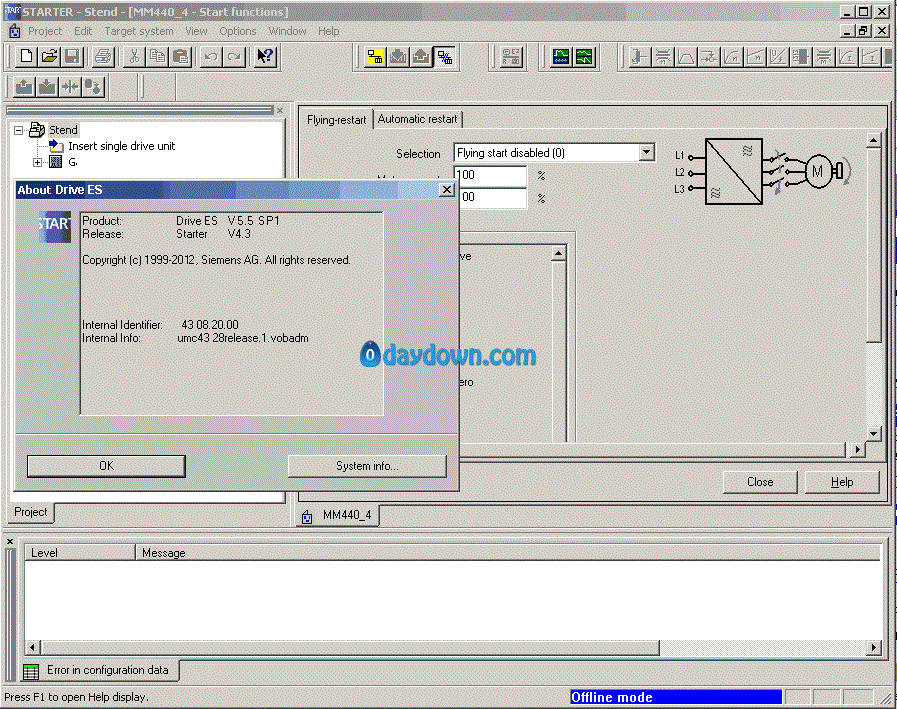
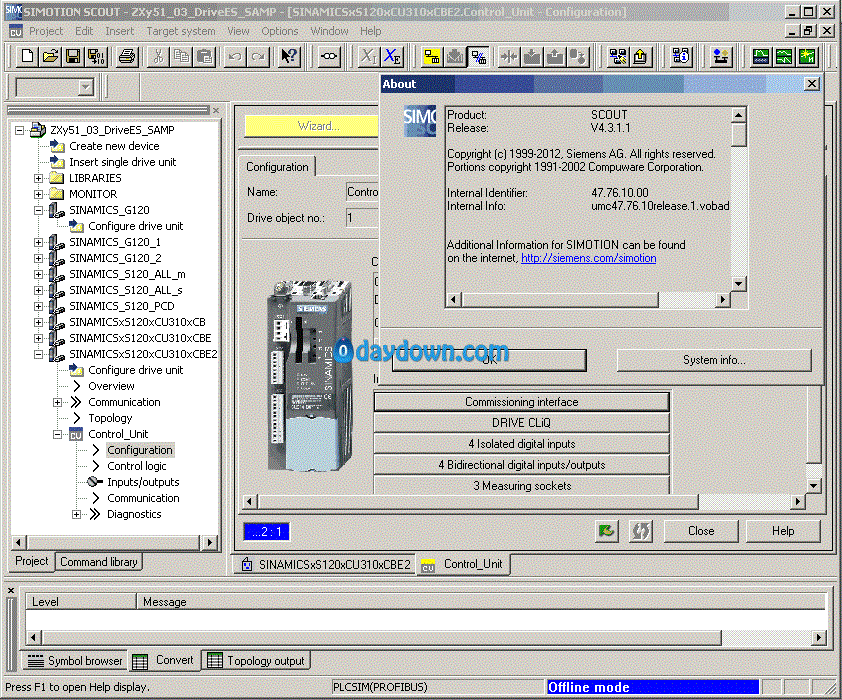
Drive ES Basic Maintenance can be used with the following Microsoft operating systems:
Microsoft Internet Explorer V6.0 or higher
64-bit operating systems:
Microsoft Windows 7 Professional SP1
Microsoft Windows 7 Ultimate SP1
Microsoft Windows 7 Enterprise SP1 (standard installation)
Microsoft Windows 10 Pro
Microsoft Windows 10 Enterprise
Microsoft Windows Server 2008 R2 SP1
Microsoft Windows Server 2012 R2
Microsoft Windows Server 2016
Drive ES Basic Maintenance V5.6 SP1 can be used with the following STEP7 versions (minimum precondition):
STEP7 V5.5 SP2
Password/解压密码-0daydown
Download rapidgator
https://rg.to/file/7accab92772ec706e8cadf917dd68874/DriveES_Basic_V5.6.part1.rar.html
https://rg.to/file/cbfa37ad6f4ab0cf455d40d500354275/DriveES_Basic_V5.6.part2.rar.html
https://rg.to/file/9aecfabcf258c3496d322543bc01acdd/DriveES_Basic_V5.6_SP1.part1.rar.html
https://rg.to/file/7f66e3b5ba4cded02135e1daefd79af2/DriveES_Basic_V5.6_SP1.part2.rar.html
Download nitroflare
http://nitroflare.com/view/9384D8514FFD5A4/DriveES_Basic_V5.6_SP1.part1.rar
http://nitroflare.com/view/B75A9D9A2463E1C/DriveES_Basic_V5.6_SP1.part2.rar
http://nitroflare.com/view/078F97A7115EF76/DriveES_Basic_V5.6.part1.rar
http://nitroflare.com/view/DBDDBBA444D075D/DriveES_Basic_V5.6.part2.rar
Download 百度云
你是VIP 1个月(1 month)赞助会员,
转载请注明:0daytown » SIEMENS Drive ES Basic Maintenance V5.6 SP1

