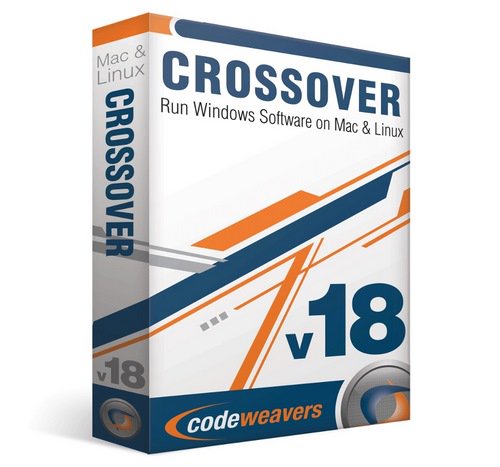 一款可以让我们直接在Mac上安装和运行Windows软件和游戏的工具。可以安装Windows QQ、IE 等软件,CrossOver已经支持一万多款软件,包括大部分主流软件,如Microsoft Office、Visio、AutoCAD、Windows Media Player、Adobe Photoshop、Dreamweaver、Internet Explorer等知名软件,还有《半条命2》、《使命召唤》、《反恐精英》、《传送门》等3D游戏,非常强大的一款软件。
一款可以让我们直接在Mac上安装和运行Windows软件和游戏的工具。可以安装Windows QQ、IE 等软件,CrossOver已经支持一万多款软件,包括大部分主流软件,如Microsoft Office、Visio、AutoCAD、Windows Media Player、Adobe Photoshop、Dreamweaver、Internet Explorer等知名软件,还有《半条命2》、《使命召唤》、《反恐精英》、《传送门》等3D游戏,非常强大的一款软件。
CrossOver for Mac可以在Mac上运行成千上万的 Windows 程序。从办公软件、实用工具、游戏到设计软件,您只需在 Mac 的 dock 轻按一下便可运行。您可以 Windows 程序和 Mac 程序之间随意切换,而这一切无需重启、无需虚拟机,也无需购买Windows授权。Windows软件就像Mac软件一样运行着,实现跨平台的复制粘贴、文件互通、快捷键和窗口管理。
Languages: Multilingual | File Size: 215.33 MB
Not only is CrossOver easy to set-up, our CrossTie technology makes installing your Windows software simple, with one click installation. Effortlessly switch between Mac or Windows programs and play PC games at native speeds.
– Don’t dedicate gigabytes of critical hard drive space on your Mac by installing a Windows operating system on a virtual machine solution.
– Don’t reboot to switch between native macOS software and Windows software. CrossOver Mac, a 90 MB download, efficiently takes up only the amount of space your Windows programs requires and doesn’t require you to reboot.
Run Windows Software on Mac Without Rebooting
Mojave compatible CrossOver Mac is the easiest way to run Microsoft Windows software on your Mac without buying a Windows license, rebooting, or using a virtual machine. CrossOver Mac makes it easy to launch Windows programs natively from the dock. CrossOver also integrates macOS functionality, like cross-platform copy & paste, and shared file systems for your Windows applications. CrossOver Mac runs Windows games, productivity software, and utility programs all in one application. And without the overhead of a virtual machine, programs and games can run as fast or faster than they would under a Windows operating system.
Run Windows Software Without Rebooting
Once CrossOver is installed, install and launch your Windows programs as you would any Mac application. You get access to your favorite Windows programs with ease. No booting required, or launching a virtual machine. No having to copy files from one file system to another. CrossOver runs directly on your Mac, and so does your Windows software.
One Click Installation
Our CrossTie technology is a major step forward for CrossOver users, because it makes installing Windows applications drop-dead simple. Just clicking the “Install” button in CrossOver tells CrossOver to take care of the rest. You can do the same thing from our massive Compatibility Center, which has thousands of applications with CrossTie installers. Relax, and let CrossOver do the work.
Software Runs at Native Speed
CrossOver runs natively on your Mac. Which means you don’t have to run a copy of Windows. Which means you’re not paying the RAM and CPU penalty for two operating systems running at the same time. Which means no bogged down, choppy performance. If you need native speed, CrossOver is the better choice.
Seamlessly Integrates with Your Desktop Environment
Since CrossOver is running on your native Mac file system, there’s no need to move files back and forth between a Windows partition and OS X. Everything’s in one place, right where you need it. Seamlessly Cut & Paste between Windows documents and Mac documents. Launch your Windows programs from the dock. Your Windows programs behave like native Mac applications.
Bottles
Bottles are a unique feature of CrossOver that allow separate Windows environments (XP, Win7, etc.) to be packaged and self-contained with your favorite programs. Bottles are really useful, because they let you easily backup your software, and move it from machine to machine. They also ensure that you get the right version of Windows for your application’s needs. It’s like having several different Windows machines operating together on your computer.
– CrossOver 18.5 includes an update to Wine 4.0.
– Reimplementation of XAudio2 using the FAudio library.
Linux:
– Preliminary support for OneNote 2016.
– Restored support for the latest release of Office 365.
Bug Fixes:
– Fixed a bug disrupting the activation status of Office 2010 bottles upgraded from CrossOver 17.x and earlier.
– Fixed a bug that caused Office 2010 to attempt and fail configuration on every launch.
– Fixed an audio regression that prevented sound from working for some game titles.
CrossOver Mac System Requirements:
– Intel-based Macintosh system running macOS 10.11, 10.12, 10.13, 10.14
– (note: CrossOver Mac will not run on iPads, iPhones, Android devices, or PowerPC systems)
– 300 MB of free disk space and space for installed Windows applications.
Download rapidgator
https://rg.to/file/ecbfcd834298c523a62f45050c272bab/CrossOver.18.5.zip.html
Download nitroflare
http://nitroflare.com/view/BEDADB825AAC2D3/CrossOver.18.5.zip
Download 城通网盘
https://u7940988.ctfile.com/fs/7940988-355449771
Download 百度云
链接: https://pan.baidu.com/s/1OPvBLefEscnKyoGinssFWQ 提取码: ubrz