
AutoForm Engineering GmbH is pleased to announce the availability of AutoForm^Plus R7.0.7. This patch has been developed in order to enable AutoForm^Plus Stand-alone R6 to read new license files and is a cumulated patch, i.e. it contains all changes and fixes that have been introducedwith all previous patches R7.0.1 thru R7.0.6
AutoForm^Plus R7.0.7 update – March 11, 2019:
New Features
– The version R7.0.7does not contain any New feature
Modified Features (modified with R7.0.6)
Licensing
Compatibility with AutoForm R8 license filesAutoForm license files based on the new licensing model introduced with AutoForm Forming R8 could not be read. The capability to read these new license files was added.
Fixed Bugs
Report Manager
No Update of Blank PageBlank Page got no data when creating or updating Report Manager Template. All input fields were empty and no plots were displayed.
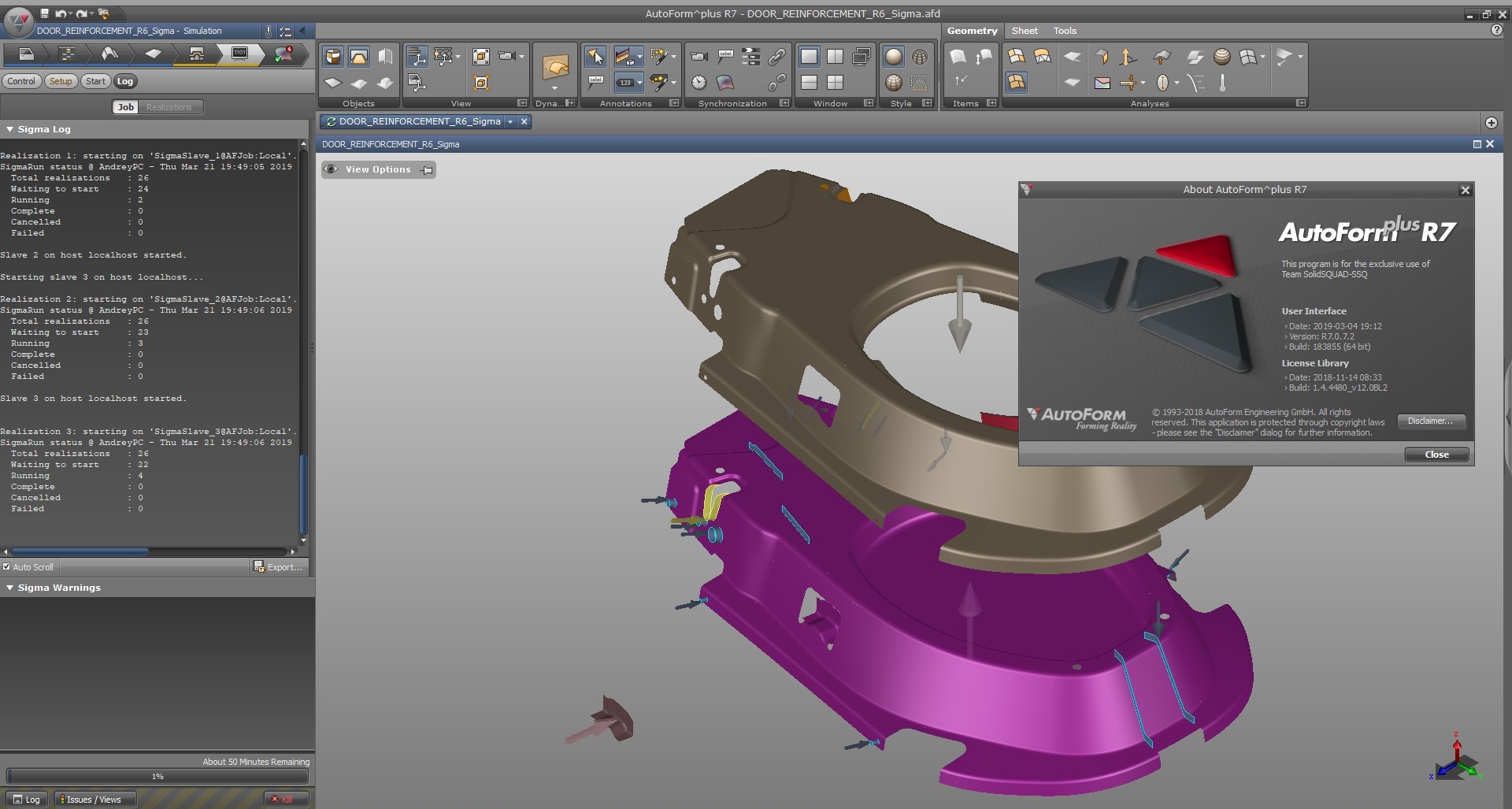
About AutoForm^Plus R7. AutoFormplus R7 enables users to reach the next level of process simulation through a new set of powerful enhancements and functionalities. As a result, users benefit from higher flexibility and efficiency in process set-up and final validation for all forming processes in general and in particular for progressive dies and hot forming.
AutoFormplus R7 brings advances in process modeling for hot forming as this release allows users to take cooling channels into account. Cooling channels can now be easily modeled with 3D curves and their corresponding diameters. Different cooling channel layouts lead to different temperature distributions on the tool surfaces. Hot spots on the tool surface can be easily detected and controlled depending on the selected layout of the cooling channels.
Blank plan and bend plan: AutoFormplus R7 new functionalities enable users to efficiently plan and simulate (e.g. springback) progressive dies.
One of the major highlights of AutoFormplus R7 is the improved planning and simulation of progressive dies. In particular, AutoFormplus R7 supports the following use cases: import of CADdesigned tool geometry for the final process validation, part import for the planning stage and part import for full process engineering, which includes die face generation and simulation. These use cases are supported by new functionalities which enable users to efficiently plan and simulate progressive dies.
In addition, AutoFormplus R7 enables users to benefit from AutoForm-Sigmaplus capabilities as all Sigma pre and post processing functionalities are now integrated within AutoForm-ProcessExplorerplus. AutoFormplus R7 software users can now take advantage of Sigma applications – Systematic Process Improvement and Process Robustness. As a result, users can ensure a highly efficient engineering process and robust part production while meeting desired quality requirements. Product: AutoForm^Plus R7
Version: R7.0.7.2 Update
Supported Architectures: x64
Website Home Page : http://www.autoform.com
Language: english
System Requirements: PC / Linux
Supported Operating Systems: *
Software Prerequisites: AutoForm^Plus R7 and above
Size: 330.6 mb
Windows 7even SP1, Windows 10, Server 2016
Linux
Password/解压密码-0daydown
Download rapidgator
https://rg.to/file/cbfffbc9f7e15181444ca6b291b12078/foRAut7Up7.rar.html
Download nitroflare
http://nitroflare.com/view/7CB46914559B8F8/foRAut7Up7.rar
Download 百度云
你是VIP 1个月(1 month)赞助会员,