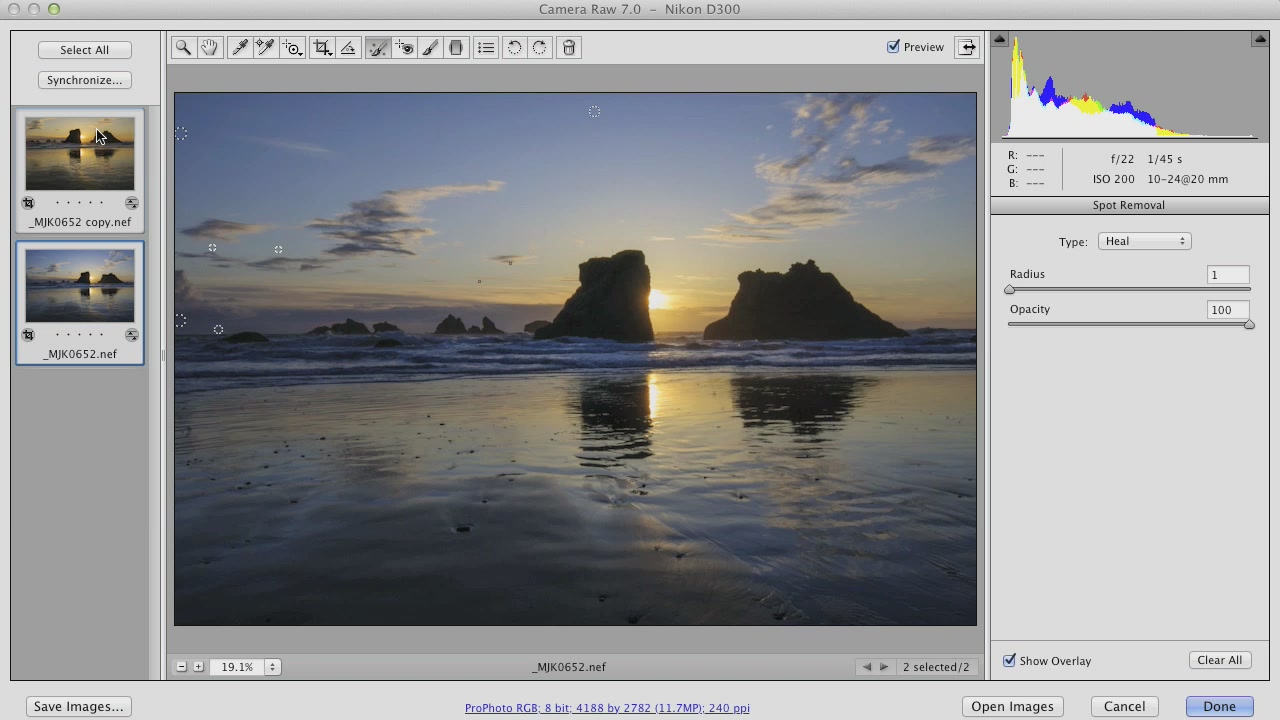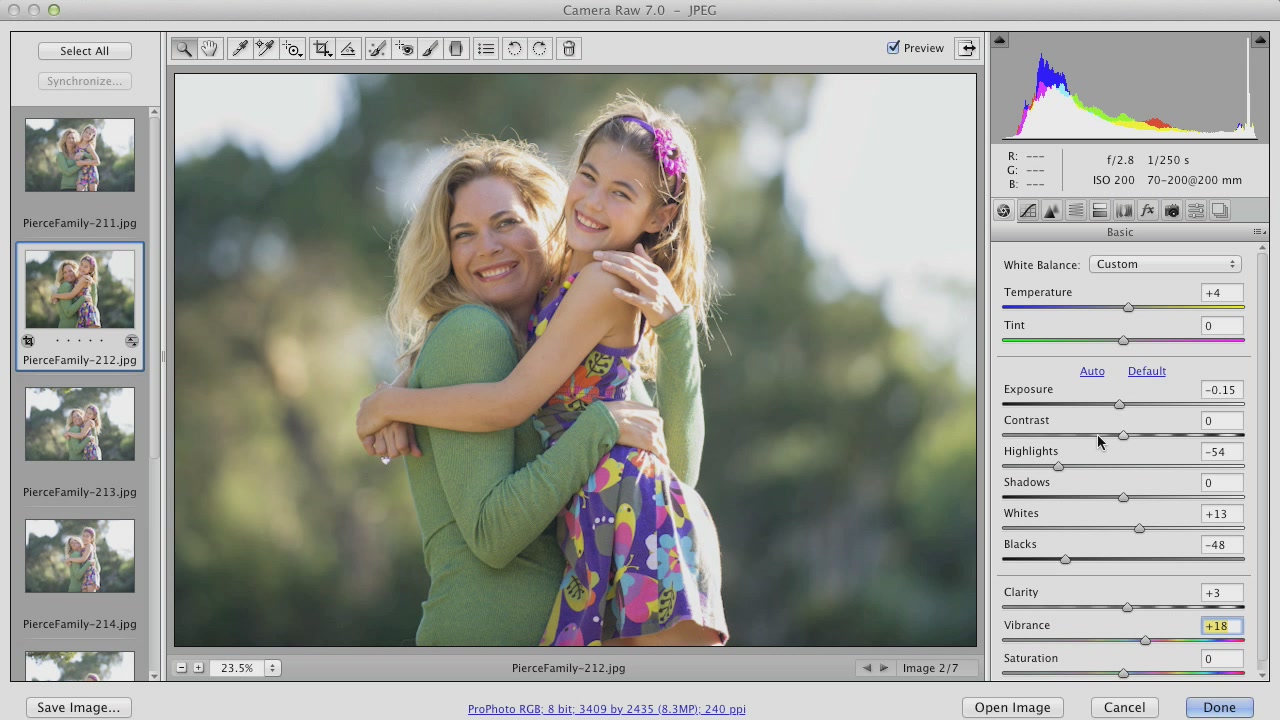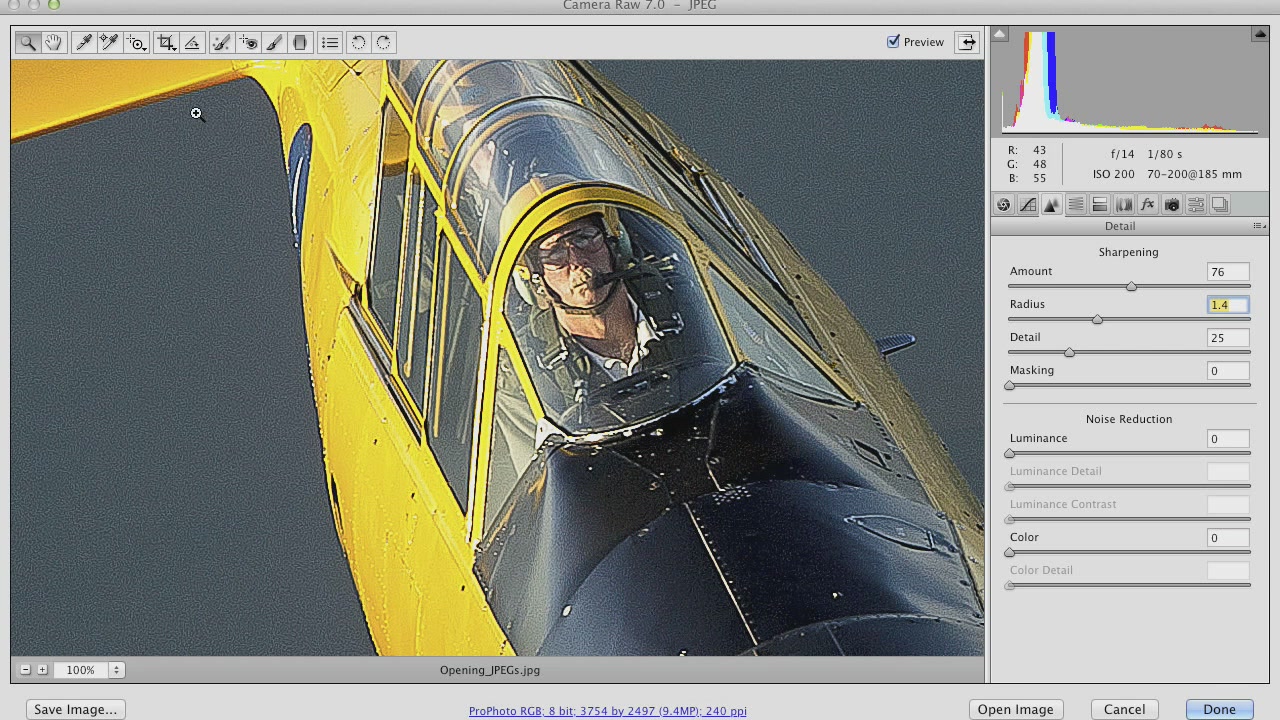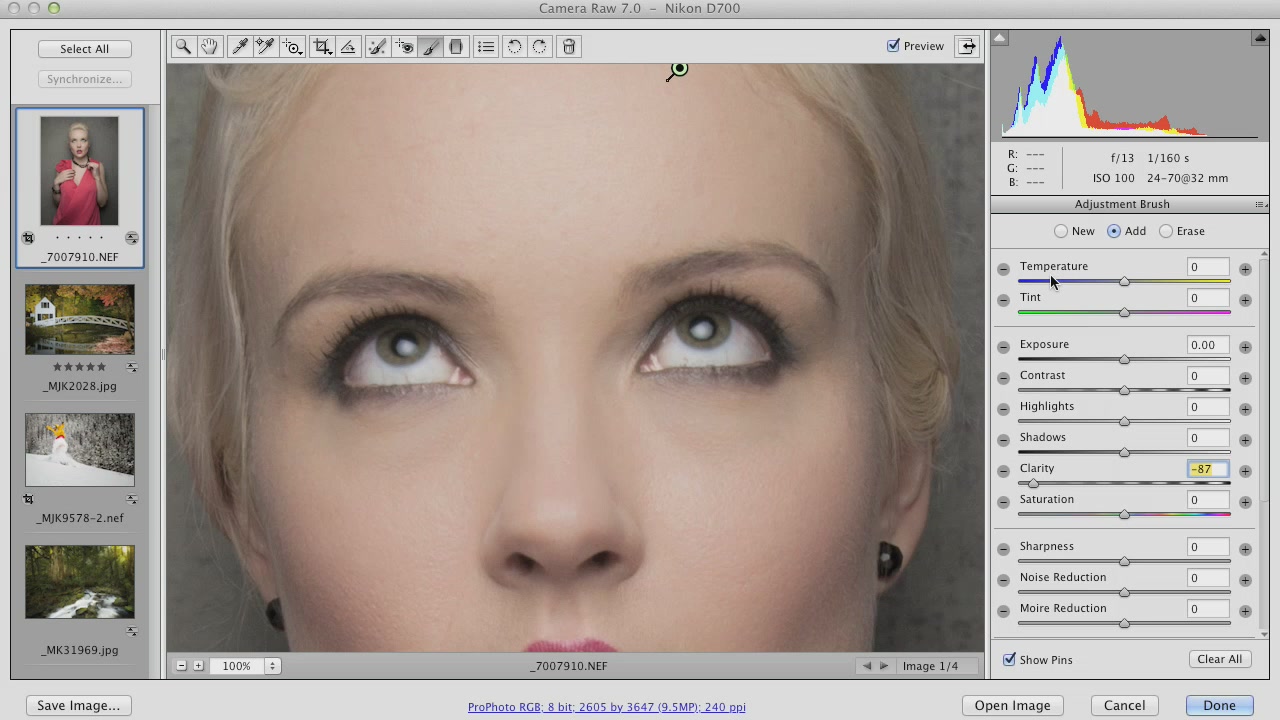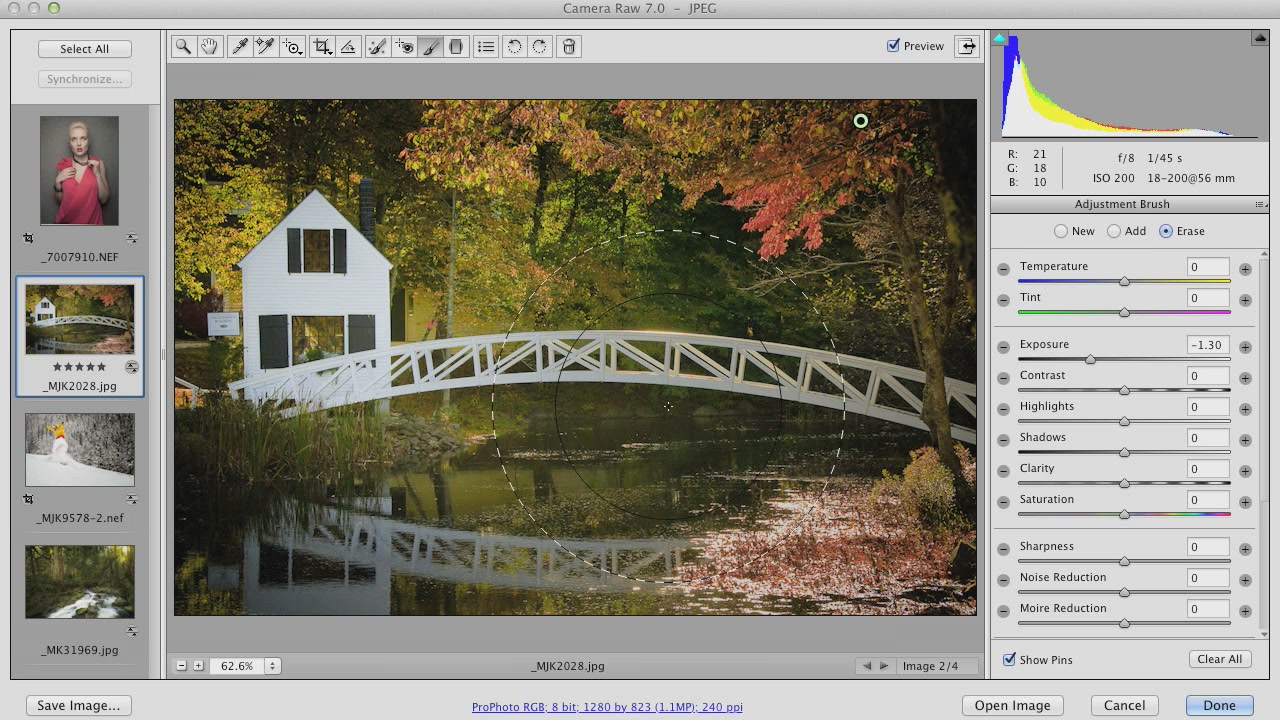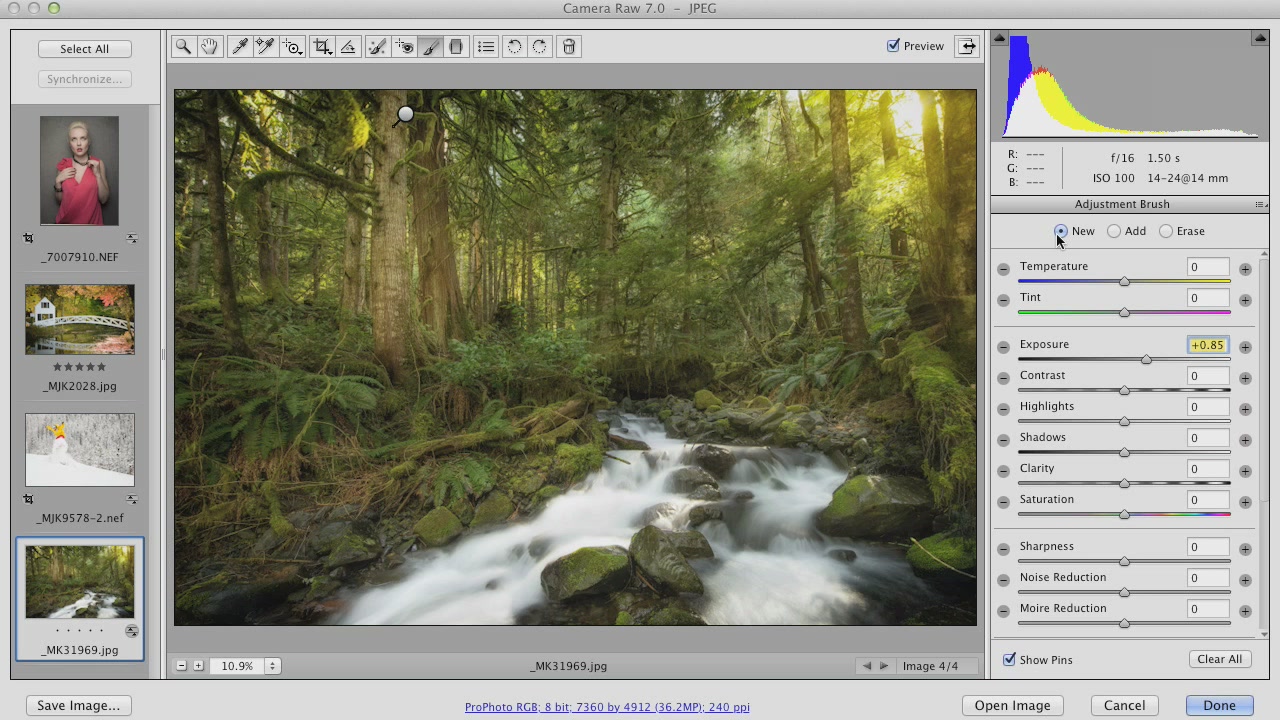
As a photographer, you have two options to take photos: JPG and RAW. Regardless of which you choose, you’re going to need a consistent and fast way to color correct, adjust, sharpen and make your photos look their best. Camera Raw is it! Join NAPP Instructor Matt Kloskowski as he walks you through all the buttons, options, and sliders in Camera Raw for Photoshop CS6. At the end of the course you’ll be a master at Camera Raw and you’ll know exactly how to handle any photo you come across.
Introduction (02:17)
Camera Raw works for Raw and JPEGs (03:56)
A (VERY) Quick Tour of the Camera Raw Interface (03:32)
Choosing A Process Version (03:41)
Setting White Balance (05:37)
Setting Overall Exposure and Tone (06:30)
Adjusting Multiple Photos At One Time (05:01)
Clarity Vibrance and Saturation (04:50)
The Tone Curve (04:59)
Sharpening (05:48)
Noise Reduction (03:50)
Adjusting Colors and Black and White Conversions (04:52)
Split Toning or Tinting Your Photos (01:45)
Lens Corrections (03:58)
Vignetting and Grain (04:22)
Cropping and Straightening (03:43)
Removing Spots (04:40)
The Adjustment Brush (08:08)
Using the Graduated Filter (04:40)
Creating and Saving Presets (03:58)
Creating Snapshots (AKA: Versions) (03:31)
Conclusion (00:33)
Download uploaded
http://uploaded.net/file/fdc2mwga/NAPP.Photoshop.CS6.Camera.Raw.part1.rar
http://uploaded.net/file/kewezlxb/NAPP.Photoshop.CS6.Camera.Raw.part2.rar
http://uploaded.net/file/ptpo4r60/NAPP.Photoshop.CS6.Camera.Raw.part3.rar
Download rapidgator
http://rg.to/file/68477ae41dfdb635cfaf448721f799f9/NAPP.Photoshop.CS6.Camera.Raw.part1.rar.html
http://rg.to/file/3cd869a891f48a3189197278561b4965/NAPP.Photoshop.CS6.Camera.Raw.part2.rar.html
http://rg.to/file/f48dde0923432b7e5e253bc8f0387ae0/NAPP.Photoshop.CS6.Camera.Raw.part3.rar.html
Download 城通网盘
NAPP.Photoshop.CS6.Camera.Raw.part1.rar: http://www.t00y.com/file/59535865
NAPP.Photoshop.CS6.Camera.Raw.part2.rar: http://www.t00y.com/file/59535866
NAPP.Photoshop.CS6.Camera.Raw.part3.rar: http://www.t00y.com/file/59535867
Download 百度云
你是VIP 1个月(1 month)赞助会员,