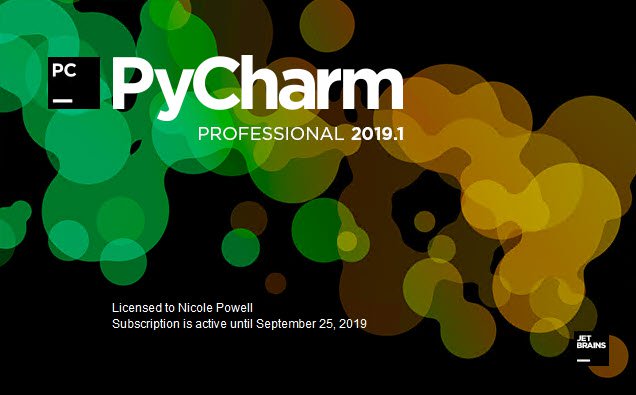
PyCharm是由JetBrains打造的一款Python IDE。PyCharm具备一般IDE的功能,比如, 调试、语法高亮、Project管理、代码跳转、智能提示、自动完成、单元测试、版本控制……
另外,PyCharm还提供了一些很好的功能用于Django开发,同时支持Google App Engine,更酷的是,PyCharm支持IronPython!
特性:
智能编辑:为Python提供代码完成,快速切换语法,错误代码高亮显示和代码检查;
代码重构:包括重命名,引入变量,不断引进,拉,推下来,其他人;
使用Django进行Web开发:支持特定的模板编辑,服务器从IDE的启动,对HTML,CSS和JavaScript编辑的支持;
项目和代码导航:项目查看,文件结构查看,在文件,类,方法间快速跳转;
Error-Free编码:快速进行代码分析,错误高亮显示和快速修复;
集成VCS:支持Subversion, Perforce, Git以及CVS 等;
跨平台:支持Windows,Mac OS X和Linux操作系统
File size: 296 MB
The Most Intelligent Python IDE. Enjoy productive Python, Django, and Web development with PyCharm, an intelligent Python IDE offering unique coding experience. PyCharm’s smart code editor provides first-class support for Python, JavaScript, CoffeeScript, TypeScript, CSS, popular template languages and more. Take advantage of language-aware code completion, error detection, and on-the-fly code fixes!
Python & Web Development
Intelligent Python Support
Enjoy outstanding coding assistance with smart code completion, code inspections, on-the-fly error highlighting, auto-fixes, along with automated code refactorings and rich navigation capabilities for all major Python implementations.
Smart Cross-technology Support
In addition to Python, Pycharm supports JavaScript, CoffeeScript, TypeScript, HTML/CSS, Cython, template languages, AngularJS, Node.js, and more.
Web Development Frameworks
PyCharm offers great framework-specific support for modern web development frameworks such as Django, Flask, Google App Engine, Pyramid, and web2py.
Remote Development Capabilities
Run, debug, test, and deploy applications on remote hosts or virtual machines, with remote interpreters, integrated ssh terminal, Docker and Vagrant integration.
Built-in Developer Tools
An amazing suite of tools right out of the box: an integrated debugger and graphical test runner; a built-in terminal; integration with Git, SVN, and Mercurial; built-in Database Tools & SQL support.
Customizable and Cross-platform IDE
PyCharm works on Windows, Mac OS or Linux with a single license key. Enjoy a fine-tuned workspace with customizable color schemes and key-bindings, with VIM emulation available.
System requirements
Microsoft Windows 10/8/7/Vista/2003/XP (incl.64-bit)
1 GB RAM minimum
2 GB RAM recommended
1024×768 minimum screen resolution
Python 2.4 or higher, Jython, PyPy or IronPython
Download rapidgator
https://rg.to/file/1df8c97351f2627c0f9531e2a3d83b3f/pycharm-professional-2019.1.3.rar.html
Download nitroflare
http://nitroflare.com/view/D75223C3F00265F/pycharm-professional-2019.1.3.rar
Download 城通网盘
https://u7940988.ctfile.com/fs/7940988-376663202
Download 百度云
链接: https://pan.baidu.com/s/13emJIlQZN7tAoVrpcKSBNA 提取码: hpy3
Download rapidgator
https://rg.to/file/0c385f699d2d52232f9afc3013cb0c95/pycharm-professional-2019.1.2.rar.html
Download nitroflare
http://nitroflare.com/view/10EC309B801A803/pycharm-professional-2019.1.2.rar
Download 城通网盘
https://u7940988.ctfile.com/fs/7940988-373524200
Download 百度云
链接: https://pan.baidu.com/s/1_VX_lhoLsYRf1t6osAiPZg 提取码: axeh
Download rapidgator
https://rg.to/file/178af01a224dd454fee16531ba7af6e6/pycharm-professional-2019.1.1.rar.html
Download nitroflare
http://nitroflare.com/view/491EB1192BDAE80/pycharm-professional-2019.1.1.rar
Download 百度云
链接: https://pan.baidu.com/s/1a_G7Mh9a51vRrXLzeH7YTA 提取码: 2q93
Download rapidgator
https://rg.to/file/d169f31753e6f8cf5bf1fde8dcc26f37/pycharm-professional-2019.1..rar.html
Download nitroflare
http://nitroflare.com/view/8CF1DB33D99E9D3/pycharm-professional-2019.1..rar
Download 城通网盘
https://u7940988.ctfile.com/fs/7940988-358728081
Download 百度云
链接: https://pan.baidu.com/s/1drjOStgbb7UGmirrMoyxFQ 提取码: y5fc