
MP4 | Video: AVC 1396×792 | Audio: AAC 44kHz 2ch | Duration: 1 Hour 48M | 583 MB
Genre: eLearning | Language: English
Master 3D development using Unity in this 14-part video series:
Introducing the Unity and 3D Development Course. This first video in the Unity and 3D Development series introduces you to this video series and the prerequisites necessary to get the most out of this course.
Unity Installation. This second video in the Unity and 3D Development shows you how to set up the Unity environment.
Unity Asset Store. This third video in the Unity and 3D Development series shows you how to access the Unity Asset Store to find assets for your 3D visualization projects including for games and product demos.
Unity Interface. This fourth video in the Unity and 3D Development series covers the functionality available in the Unity interface. We demonstrate the customizability of the interface.
Unity Game Objects. This fifth video in the Unity and 3D Development series explains how to use game objects, add components to these game objects, and then edit these components.
Unity Materials. This sixth video in the Unity and 3D Development series shows how to work with various Unity materials including shading and texture.
Unity Prefabs. This seventh video in the Unity and 3D Development series covers Unity prefabs and how you can reuse them across your projects.
Unity Scenes. This eighth video in the Unity and 3D Development series combines the techniques we have learned from the prior clips to create an interesting scene, including one with furniture and a character.
Unity Animation. This ninth video in the Unity and 3D Development series adds animation to our scene from the prior clip.
Scripting in Unity. This tenth video in the Unity and 3D Development series shows you how to include scripting in Unity to your scene. You can use either c#, Javascript, or Python. We will use c# to enhance the scene from the prior clip.
Lighting in Unity. This 11th video in the Unity and 3D Development series shows you how to enhance your scene through lighting such as lamps.
Post-processing in Unity. This 12th video in the Unity and 3D Development series explains how to include post-processing to create special effects and “eye candy” to your scenes.
Packaging and Building in Unity. This 13th video in the Unity and 3D Development series explains how to use packaging and building to prepare the project for production.
Next Steps with Unity. This 14th video in the Unity and 3D Development series covers how to continuously improve your Unity skills.
Enjoy!
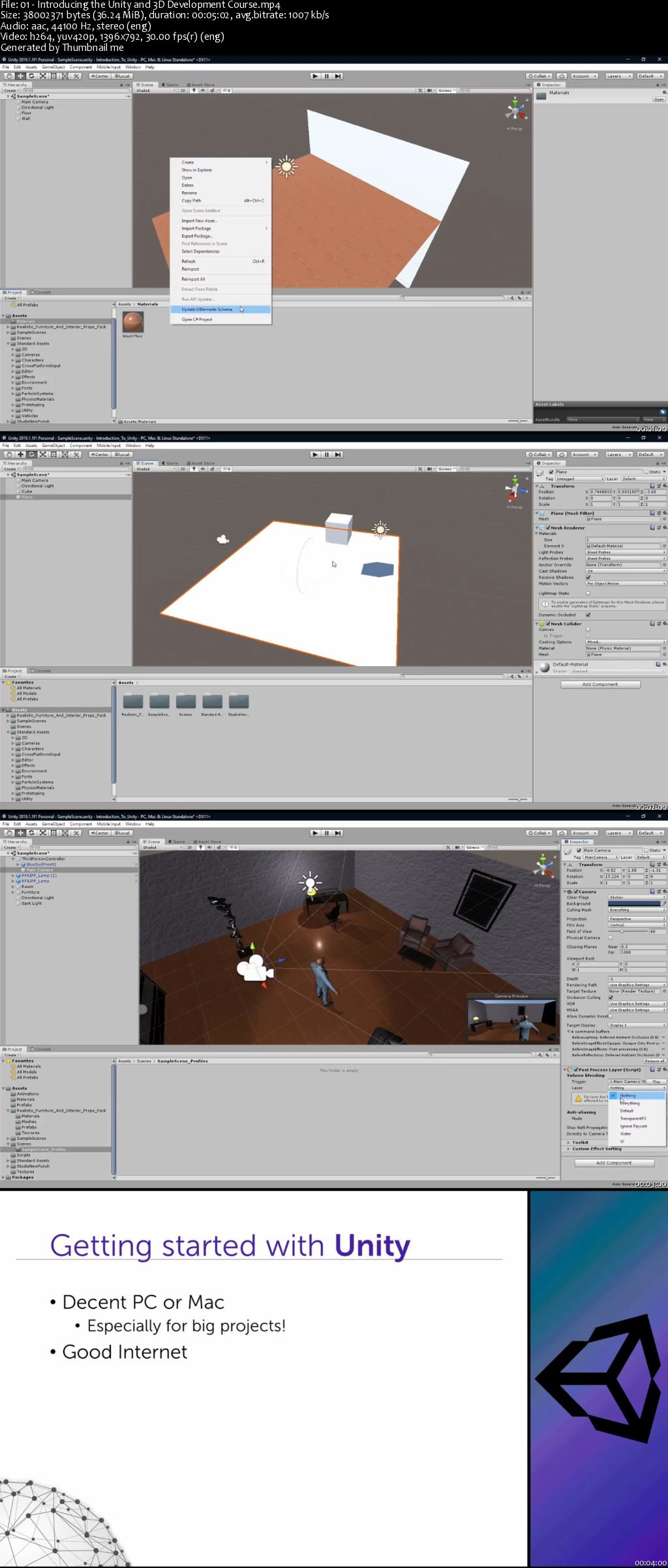
Password/解压密码-0daydown
Download rapidgator
https://rg.to/file/b2580926007b83f34a25063bdcabce5e/Unity_and_3D_Development.rar.html
Download nitroflare
http://nitroflare.com/view/180B7B3A473EA80/Unity_and_3D_Development.rar
Download 百度云
你是VIP 1个月(1 month)赞助会员,
转载请注明:0daytown » Unity and 3D Development