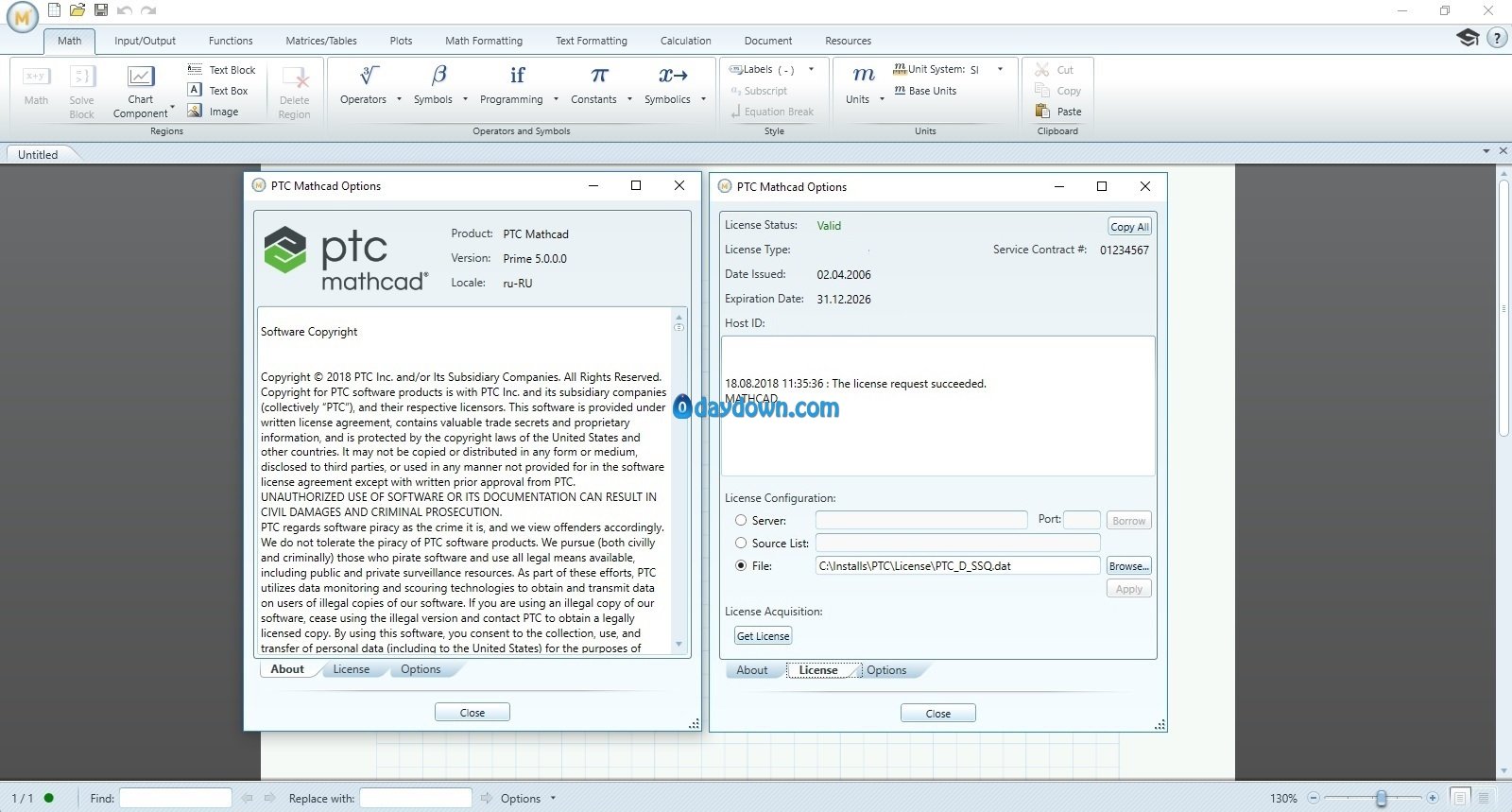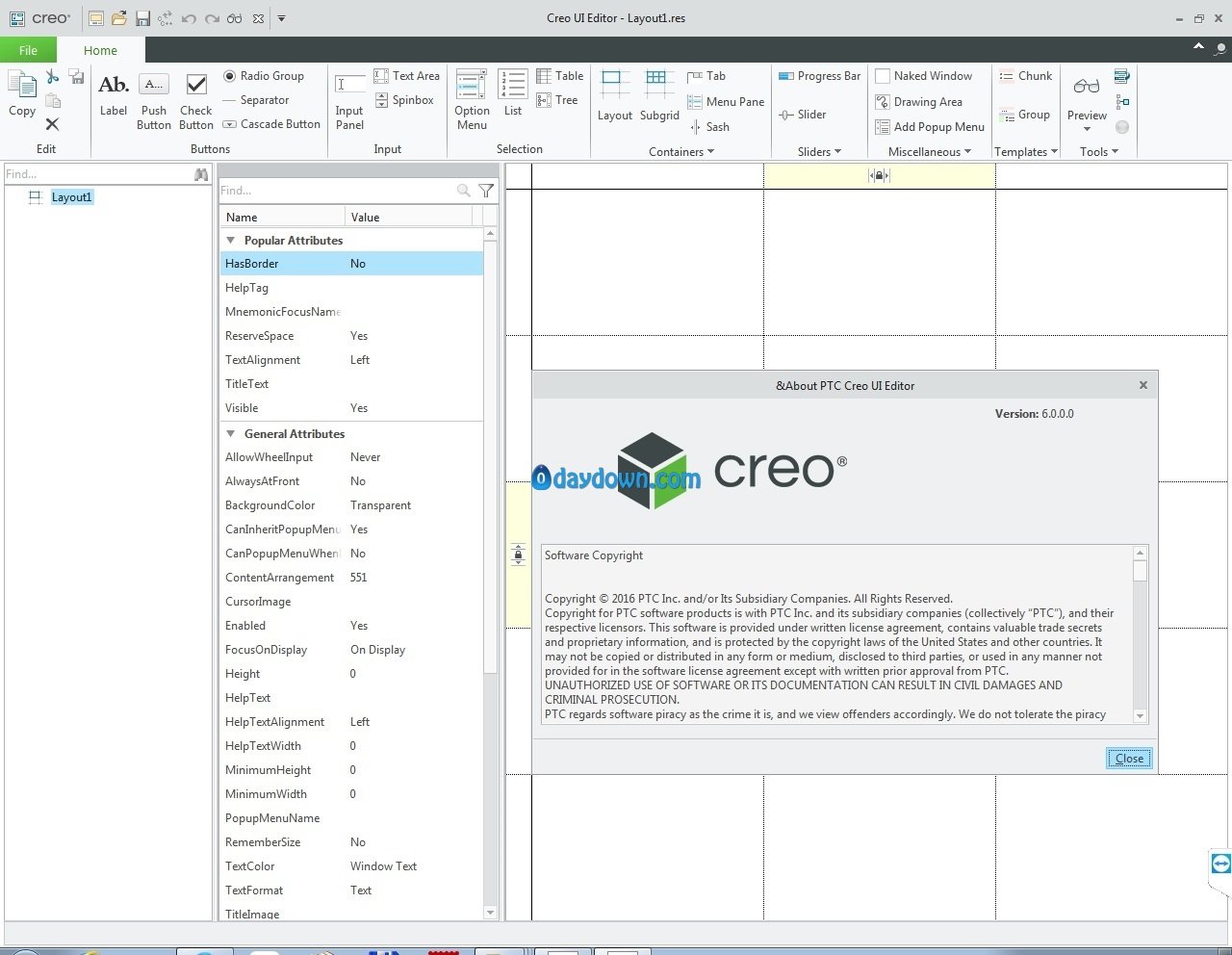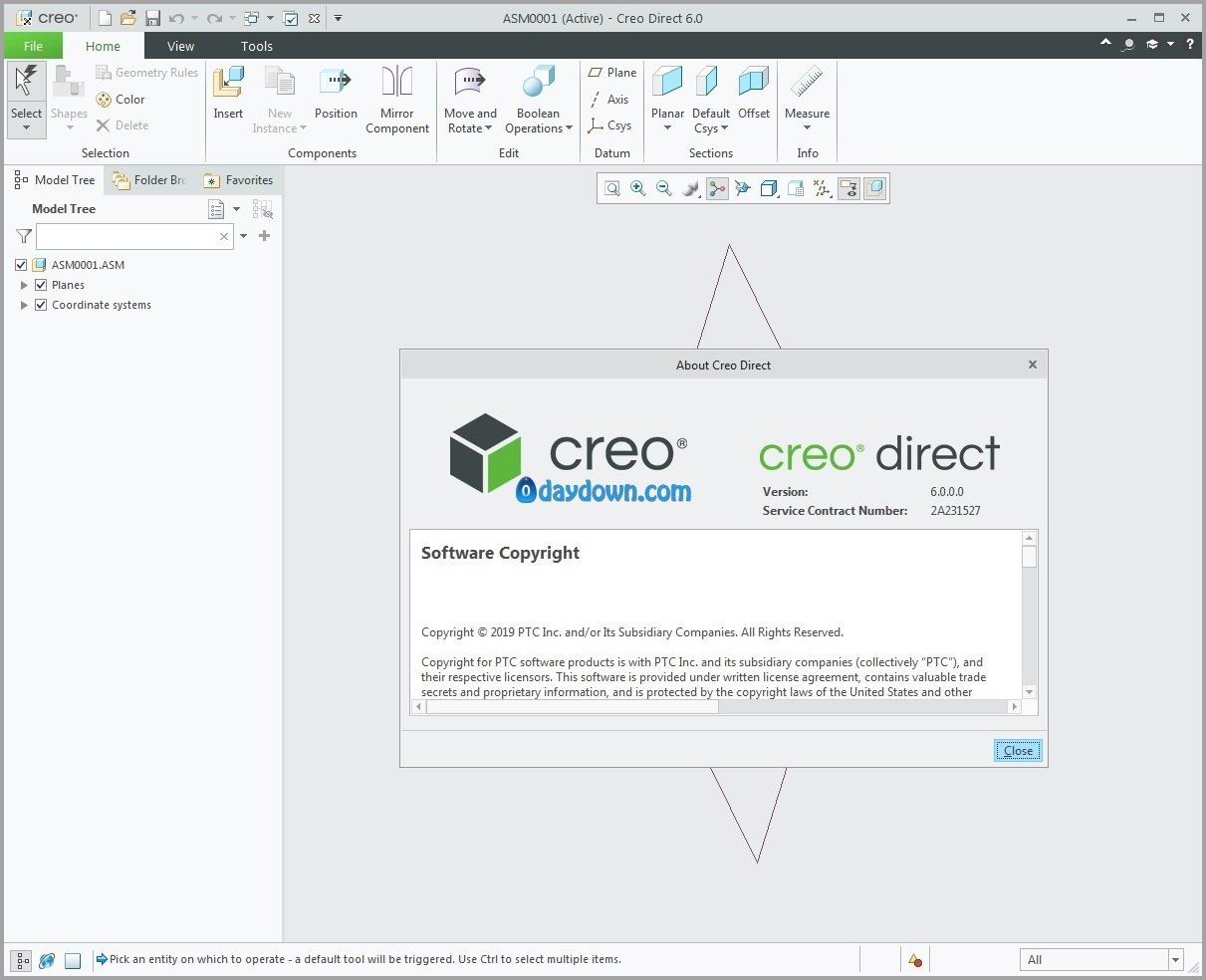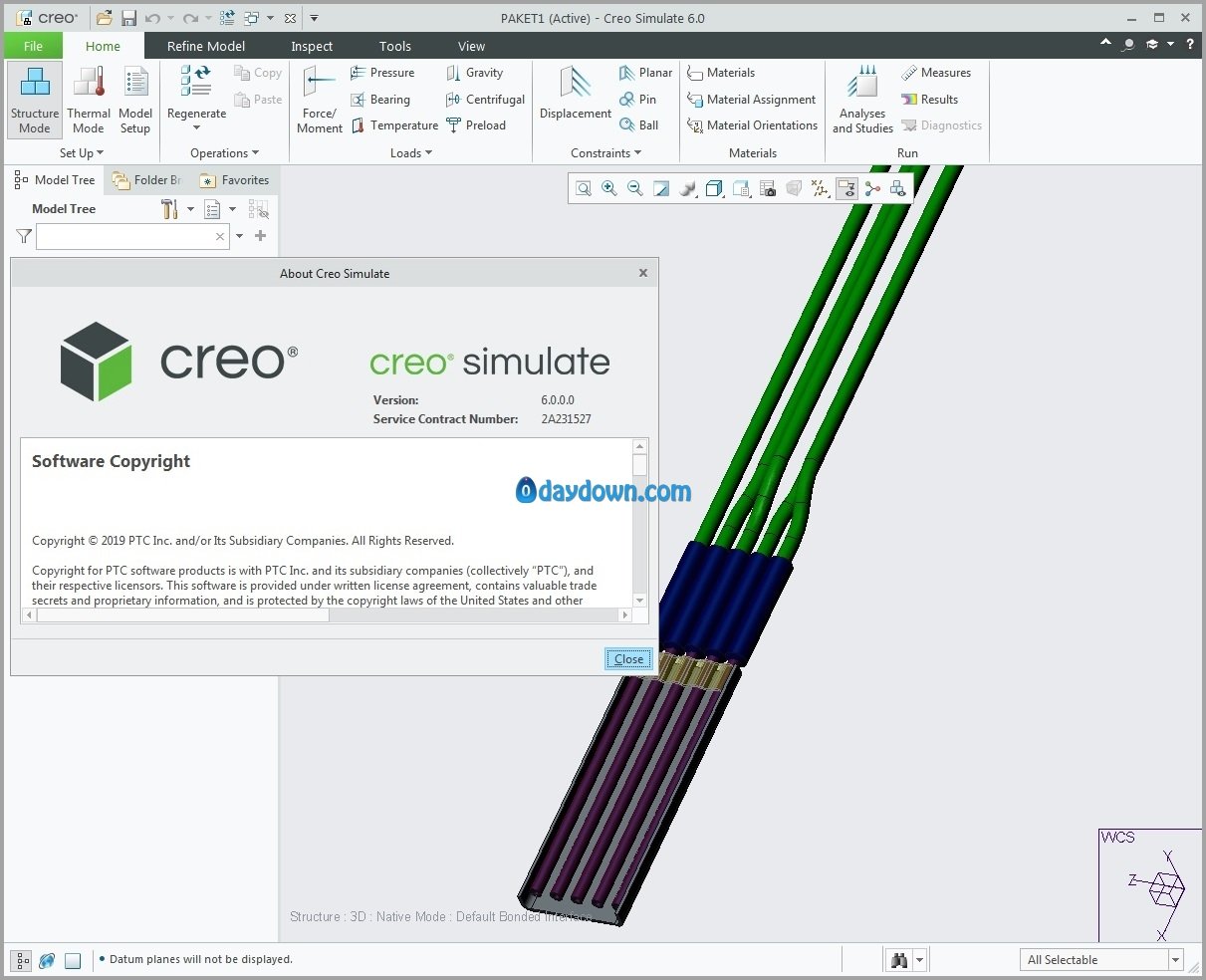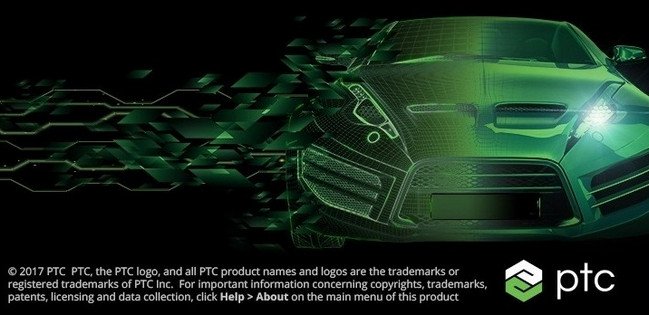
PTC公司正式发布了Creo 6.0 ,其革命性的新一代产品设计软件。专业的2D&3D设计软件,产品生命周期管理(PLM)和服务管理解决方案.
Creo是一个可伸缩的套件,集成了多个可互操作的应用程序,功能覆盖整个产品开发领域。Creo的产品设计应用程序使企业中的每个人都能使用最适合自己的工具,因此,他们可以全面参与产品开发过程。除了CREO Parametric 之外,还有多个独立的应用程序在2D和3D CAD建模、分析及可视化方面提供了新的功能。Creo 3.0还提供了空前的互操作性,可确保在内部和外部团队之间轻松共享数据。
Creo 6.0:新增功能
解锁最前沿的3D CAD 设计软件,Creo 6.0:
- 新增多种功能,包括增强现实技术、实时仿真功能和增材制造设计
- 更现代化的界面,更优化的整体用户体验
- 针对工作效率的关键增强功能
增强现实协作
您的每个 Creo 许可证都已拥有基于云的 AR 功能。您可以查看、分享设计,与同事、客户、供应商和整个企业内的相关人员安全地进行协作,还可以随时随地访问您的设计;而 Creo 6.0 进一步优化了这些体验。现在,您可以发布并管理多达 10 个设计作品,控制每个体验的访问权限,还能根据需要轻松地删除旧作品。此外,您现在还可以发布用于 HoloLens 和以二维码形式呈现的体验。
仿真和分析
全新 – 由 ANSYS 提供支持的 Creo Simulation Live
Creo Simulation Live 可在建模环境中提供快捷易用的仿真功能,对您的设计决策作出实时反馈,从而让您加快迭代速度并能考虑更多选项。
增材制造
Creo 6.0 新增晶格结构、构建方向定义和 3D 打印切片,为增材制造设计提供更加完善的功能和更大的灵活性。此外,晶格设计的整体性能也得到了提升。
- 支持新的晶格单元
- 构建方向分析和优化
- 支持切片和 3MF
针对工作效率的核心改进
现代化界面带来更优良的整体用户体验,提高您的工作效率:
- 用于创建和修改功能的全新迷你工具栏
- 现代化的功能仪表板
- 改进了模型树
File size: 3.8/1.8 GB HelpCenter
The Industry’s Leading 3D CAD Software. Let’s assume you went into product design to create fantastic products. That’s your focus, what you want to do, and how you want to be remembered. With the Creo product development software suite, you can take your product from concept to digital prototype and do so with efficiency, accuracy and a measure of grace. Our software is intuitive and all works together. We’ve been at the cutting-edge of CAD for more than 30 years. Come join us.
Creo The future of product design from the leading innovator in 3D CAD. Now you can design smart, connected products and capitalize on new technologies such as additive manufacturing and augmented reality.
Creo Parametric
The flagship application in the Creo Suite, Creo Parametric is the only software you need for 3D CAD. With Creo Parametric, you can seamlessly combine parametric and direct modeling; open non-native CAD data and collaborate with almost anyone thanks to Unite technology; and relax knowing all downstream deliverables will update automatically. Combine this range of capabilities with ease-of use, and you have a product design accelerator.
3D CAD
From the comprehensive capabilities of Creo Parametric to applications specializing in direct modeling, Creo has what you need. Whether you need speed and flexibility to meet a deadline, or are in the initial stages of concept design, direct modeling lets you work with geometry quickly and easily.
Creo Parametric: Design your entire product using both parametric and direct modeling
Creo Direct: Interact directly with geometry. Suitable for infrequent CAD users.
Creo Options Modeler: Easily create variants of configurable products
Creo Elements/Direct Modeling: Comprehensive direct modeling capabilities
2D CAD
Creo Sketch: Use this free download to capture initial ideas
Creo Layout: Leverage 2D data to produce 3D models that accurately reflect design intent
Creo Schematics: Create 2D schematic designs of routed systems
Creo Elements/Direct Drafting: Meets the 2D needs of designers and engineers
Simulation
Simulate early and often with software that’s easy to set up, use, and run. Now you can resolve basic design issues in engineering before handing off your product to Analysis.
Visualization
Now colleagues can see your design in the file format that suits them, so design reviews are more productive and data can be reused. Fewer, better prototypes mean faster design cycles and more money in your budget.
Creo View MCAD: Intuitive viewer allows non-CAD users to see your design
Creo View ECAD: Allows the entire team to see PCB-related designs
Creo Illustrate: Create powerful 3D interactive technical illustrations
Creo View Mobile: Use your iPad or iPhone to see models created in Creo View
Why Creo?
Our software doesn’t produce innovation: you do. But Creo can help by giving you powerful tools all within one environment as well as choice and flexibility in how you use them.
What can you design? One customer designed an artificial heart. Another created a 1.5 ton light sculpture. Maybe your next great product is that one on your desk.
Products:
PTC Creo Direct 6.0.0.0
PTC Creo Layout 6.0.0.0
PTC Creo Options Modeler 6.0.0.0
PTC Creo Parametric 6.0.0.0
PTC Creo Simulate 6.0.0.0
PTC Creo UI Editor 6.0.0.0
PTC Mathcad 5.0.0.0
Password/解压密码-0daydown
Download rapidgator
https://rg.to/file/c2c207c11259ceb8af9e9a350f410264/_PTC.Creo.6.0.1.0.Win64-SSQ.part1.rar.html
https://rg.to/file/b97fb273d7e62c97cf8fe5b0e3d4db68/_PTC.Creo.6.0.1.0.Win64-SSQ.part2.rar.html
https://rg.to/file/53614210027b4201320571e95a456227/_PTC.Creo.6.0.1.0.Win64-SSQ.part3.rar.html
https://rg.to/file/48e0ad90807b69218b4a8b47d8f00073/_PTC.Creo.6.0.1.0.Win64-SSQ.part4.rar.html
https://rg.to/file/7234e7fea427b290c670c3fafba6cf3c/_PTC.Creo.6.0.1.0.Win64-SSQ.part5.rar.html
https://rg.to/file/d2e0138d0b05c12281e31c51b12c1788/_PTC.Creo.6.0.1.0.Win64-SSQ.part6.rar.html
https://rg.to/file/e542843da1c20e5b0ec8de596e5239b4/_PTC.Creo.6.0.1.0.Win64-SSQ.part7.rar.html
Download nitroflare
http://nitroflare.com/view/BBA52050F4CAA3F/_PTC.Creo.6.0.1.0.Win64-SSQ.part1.rar
http://nitroflare.com/view/DDD5C2A76E8E1AB/_PTC.Creo.6.0.1.0.Win64-SSQ.part2.rar
http://nitroflare.com/view/435C3D4C3FAD57C/_PTC.Creo.6.0.1.0.Win64-SSQ.part3.rar
http://nitroflare.com/view/DE3A2F1A0D37C6E/_PTC.Creo.6.0.1.0.Win64-SSQ.part4.rar
http://nitroflare.com/view/B70948D34D0AEA6/_PTC.Creo.6.0.1.0.Win64-SSQ.part5.rar
http://nitroflare.com/view/66EE83CB20367AE/_PTC.Creo.6.0.1.0.Win64-SSQ.part6.rar
http://nitroflare.com/view/CEA2AB25D051E0E/_PTC.Creo.6.0.1.0.Win64-SSQ.part7.rar
Download 百度云
你是VIP 1个月(1 month)赞助会员,