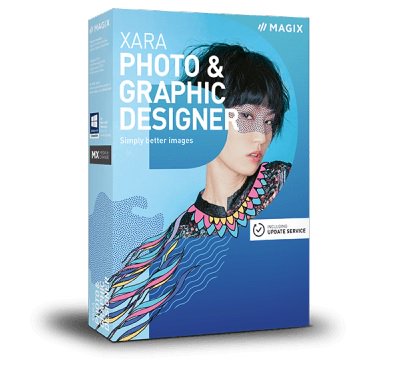 Xara Photo & Graphic Designer:这款软件能够生产各种高质量插图和多页桌面PDF文件,软件不仅支持从炫耀动画完成网页的布局,还能标识贺卡和邀请非常详细的插图,同时帮助你找到一个详细描述每个工具,画廊,菜单,和控制器。您也可以点击搜索索引页面为一个特定的关键字。
Xara Photo & Graphic Designer:这款软件能够生产各种高质量插图和多页桌面PDF文件,软件不仅支持从炫耀动画完成网页的布局,还能标识贺卡和邀请非常详细的插图,同时帮助你找到一个详细描述每个工具,画廊,菜单,和控制器。您也可以点击搜索索引页面为一个特定的关键字。
Windows x64 | Languages: English | File Size: 194.76 MB
Xara Photo & Graphic Designer – Simply better images! Detailed photo editing, creative drawing and professional design: Realize all your ideas with Xara Photo & Graphic Designer! From photo collages to print documents and digital art works: Get impressive results fast!
Graphic design
Combine text with graphics and images to create your own designs for invitations, posters, or social media posts. Design your projects elegantly with the new text functions in Xara Photo & Graphic Designer.
Vector-based graphic design
Create vector shapes and texts that you can combine to create designs for invitations, flyers and logos. This makes it possible to export in any size without loss of quality.
NEW! PDF Editor 3.0
No matter whether you want to change text or switch images: It’s simple to make changes to PDF documents with Xara Photo & Graphic Designer.
Shape Tool
Change the outline and color of any original shape – without loss of quality. That’s all there is to creating new shapes for your designs. Photo grids for collages
Photo grids for collages
Select the desired template from the Online Content Catalog and then drag & drop your pictures onto the position you want. All grids are freely adjustable.
Smart Shapes
Our most sought-after customer request: The size, color and shape of every SmartShape can be easily modified.
Stock photos
A massive selection of agency photos to choose from is included. Always find just the right image!
Graphics & illustrations
Access an impressive collection of design elements and illustrations for use in print or on the web.
Background Erase Guide
Easily remove objects from their backgrounds: Simply mask the object, roughly erase the background and remove it with a click.
Cut items
Easily remove unwanted objects: Select an outline using the mouse and the magnetic lasso will automatically create a path.
Magic erase
Someone walking into the shot, bothersome street signs or moving cars: Magic Erase removes unwanted objects from your photos in no time.
Photo Heal tool
Retouch spots or wrinkles from your photos: With the Photo Heal tool, you can make them disappear with one click.
Impressive photo filters
With creative photo filters, you can create unique looks in different colors: Import with one click and finished!
Art brush
Develop your own photo-realistic brush patterns using scans, photos and vectors. This allows you to easily create deceptively realistic drawings and special effects. For example, take a photo as a template and transform it into a painting.
Effects
Breathe life into your illustrations with effects such as transparency, shadows and gradients. You can also use the Mold tool to change the perspective of objects.
3D design
Add a whole new dimension to your graphics with the the 3D tool. You can even set perspective, depth and shadow. Absolute highlight: Create your own apartment plans for interior designs.
Work in any color space
Maintain the correct color right through to the final print. CMYK (cyan, magenta, yellow and key) support offers the exact hue you need for flyers, photos and documents.
Select file formats freely
You can import, edit and export countless file formats with Photo & Graphic Designer. You can easily exchange documents and photos with colleagues and friends, with no limitations!
64-bit support
The 64-bit version of Photo & Graphic Designer makes it possible to work on complex documents with diverse components.
Multicore support
For noticeably higher performance from your PC: Processors are utilized optimally in Xara Photo & Graphic Designer. Create your own shortcuts
Create your own shortcuts
Quickly open tools and functions using fast shortcuts, making work easier and more efficient.
Solid features. Maximize productivity: The latest Xara Photo & Graphic Designer contains everything you need to achieve even better results.Your Photo. Your template: Magic Color Match
Design invitations, flyers or other documents personalized in your style. Simply insert a photo into any template and with one click adjust the entire document to the colors of the image.OpenType ligatures
As if written by hand: Give your print and online documents that special touch with the new OpenType ligatures. The letters combine in realtime into playful curls.Text field filler
Emphasize important information in your document: With the text field filler, the text will adjust to perfectly fall into shape. Uppercase and lowercase tool
For more variety in headlines and texts: Switch between lowercase and uppercase letters with a single click.Page makeup
Simply correct unaesthetic line breaks to create a comfortable flow for reading and an orderly layoutImproved Smart Shapes for tables
Clear graphics and tables are key in important documents. Use the improved Smart Shapes for tables to present your data convincingly.
PDF Editor 3.0
Easily edit finished PDF documents with the new PDF Editor 3.0. You can easily edit the text or cut and move photos.
CSV import
Now you can easily import CSV files into Xara Photo & Graphic Designer and visualize the data immediately in a clear pie chart.
System Requirements:
– You need a 64-bit version for the following operating systems:
– Windows 10, Windows 8, Windows 7, Windows Vista
– Processor: 700 MHz RAM: 512 MB
– Graphics card: Onboard, minimum resolution 1280 x 600
– Hard drive space: 300 MB for program installation
Download rapidgator
https://rg.to/file/a96321779ee5154164b1c71eccf9487e/Photo.Graphic.Designer.16.2.0.56957.rar.html
Download nitroflare
http://nitroflare.com/view/AC1B7B30778069A/Photo.Graphic.Designer.16.2.0.56957.rar
Download 城通网盘
https://u7940988.ctfile.com/fs/7940988-384365884
Download 百度云
链接: https://pan.baidu.com/s/122IkYyhPzl3VB-ehPI2nUw 提取码: 7dmj
Download nitroflare
http://nitroflare.com/view/7682DA7CF9FDAA2/Ryn_Karll_-_Sunken_Cities.rar
Download 百度云
链接: https://pan.baidu.com/s/1YVnfTsWliCe6UitlamHRww 提取码: kgp1
Download rapidgator
https://rg.to/file/99049f29776c12c26c8d70996acf9803/Xara.Photo.&.Graphic.Designer.16.1.0.56164.rar.html
Download nitroflare
http://nitroflare.com/view/1D433725EAEE624/Xara.Photo.%26.Graphic.Designer.16.1.0.56164.rar
Download 城通网盘
https://u7940988.ctfile.com/fs/7940988-346529850
Download 百度云
链接: https://pan.baidu.com/s/1LmnJGd08nbinYlRLWRNyyQ 提取码: 2eb3
Download rapidgator
https://rg.to/file/a82eacc08d4661f91c3bab4f6174c1c4/Photo_16.0.0.55162.rar.html
Download nitroflare
http://nitroflare.com/view/DE96A9B1C12B1D0/Photo_16.0.0.55162.rar
Download 城通网盘
https://u7940988.ctfile.com/fs/7940988-316009951
Download 百度云
链接: https://pan.baidu.com/s/1G5Kq31qhxKhO_OAl8CUfYg 提取码: ai7b