
MP4 | Video: h264, 1280×720 | Audio: AAC, 44.1 KHz, 2 Ch
Genre: eLearning | Language: English + .VTT | Duration: 1.5 hour | Size: 781 MB
Explore how you can create a live feed of your Google Calendar entries using Google Apps Script – Add data Spreadsheets
What you’ll learn
How to apply Google Apps Script for mini projects
Useful code to start writing and explore what can be done with Google Apps Script
Google Calendar data as spreadsheet data and as JSON feed
Requirements
JavaScript, HTML and CSS
Prior programming knowledge
Solid understanding of JavaScript
Description
Perfect course to learn more about how to apply Google Apps Script to help automate and use Google Suite as a source for data. No Databases just Google Script – output your Calendar to a JSON feed.
BONUS – Free 20+ page downloadable course guide with resources and source code.
Step by step learning!
Please note that JavaScript experience is essential to this course, Google Apps Script is JavaScript cloud based Language which uses pre-built methods to provide really powerful functionality. If you can write JavaScript Apps script is really easy to start using right away … because its JavaScript in the cloud.
Complete course demonstrate how to write Google Apps Script code, how to create and access the cloud based IDE. Course scope is to create a starter project and illustrate how Google Script can be used to create applications.
Course covers
How to create stand alone script and bound script
How to create Documents with Google Apps Script
Using Logger log for debugging
Bound script getting active spreadsheet as a usable object
Adding data to spreadsheet rows.
Adding events to Google Calendar
Listing events updating timezone from events
Adding event data to a spreadsheet
Creating trigger to automate scripts
Outputting Spreadsheet as JSON
Using AJAX to request spreadsheet data and pulling it into client side page
Setting up Google Script WebApp
Deploy WebApp from IDE and select dev vs exec versions
Using doGet to output JSON content
Sending Calendar data as JSON data
AJAX request to get webapp api data
Source code is included to try the code for yourself
Create a starter project which you can use extend and do some really amazing things with.
Course is taught by a web developer with over 18 years experience and 4+ years working with Google Apps Script.
Fast and friendly support is provided in the Q&A section.
See what you can do – you have nothing to lose make your own Google Apps Script project today.
Who this course is for:
Web developers
Application developers
Anyone who wants to learn more about Google Apps Script
JavaScript coders
Anyone who wants to automate Google Suite
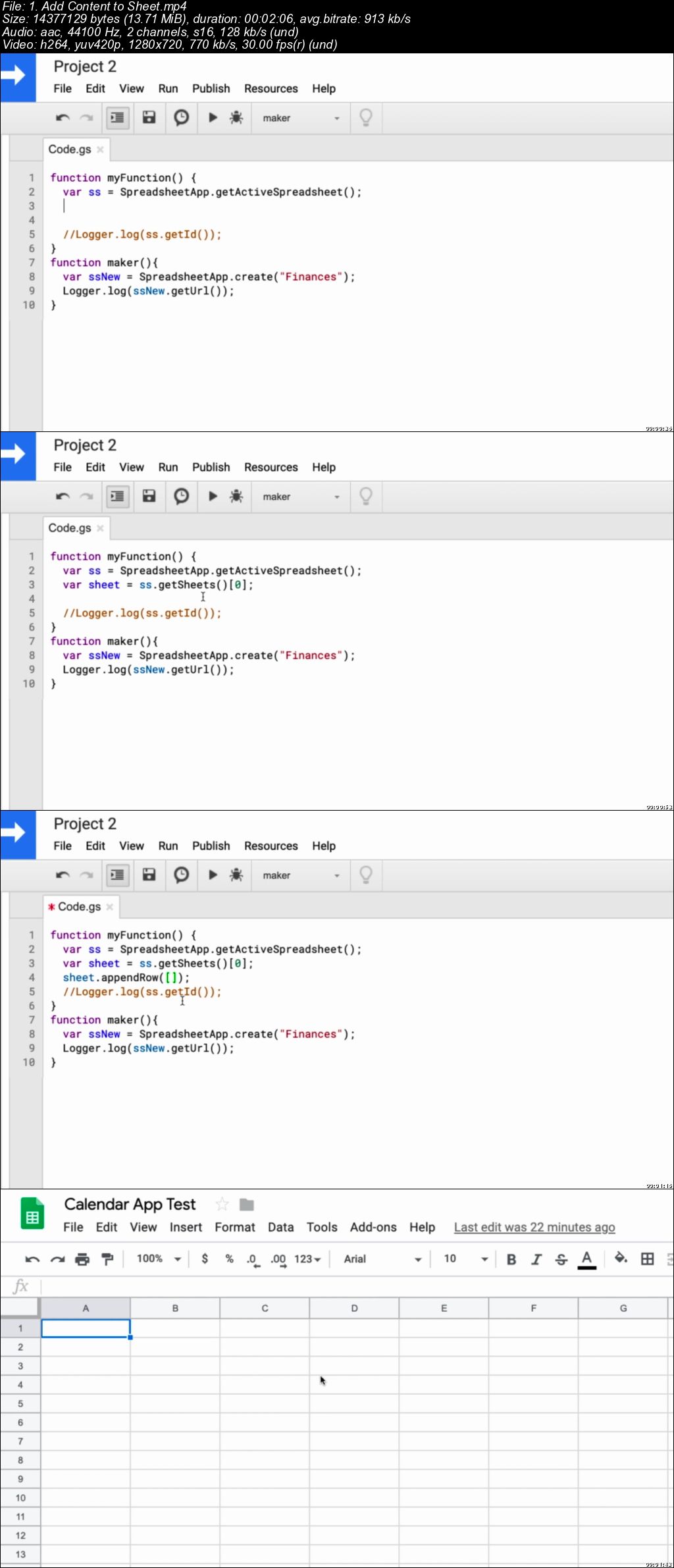
Password/解压密码-0daydown
Download rapidgator
https://rg.to/file/fc6fe1861363d65905036c89cfa13f80/Google_Calendar_Live_feed_to_your_website_Google_Apps_Script.part1.rar.html
https://rg.to/file/251f09956a4052b299b7ee2dc0fddbe2/Google_Calendar_Live_feed_to_your_website_Google_Apps_Script.part2.rar.html
Download nitroflare
http://nitroflare.com/view/D837E6675E04A8B/Google_Calendar_Live_feed_to_your_website_Google_Apps_Script.part1.rar
http://nitroflare.com/view/ED33B80A2FD6A3A/Google_Calendar_Live_feed_to_your_website_Google_Apps_Script.part2.rar
Download 百度云
你是VIP 1个月(1 month)赞助会员,
转载请注明:0daytown » Google Calendar Live feed to your website Google Apps Script