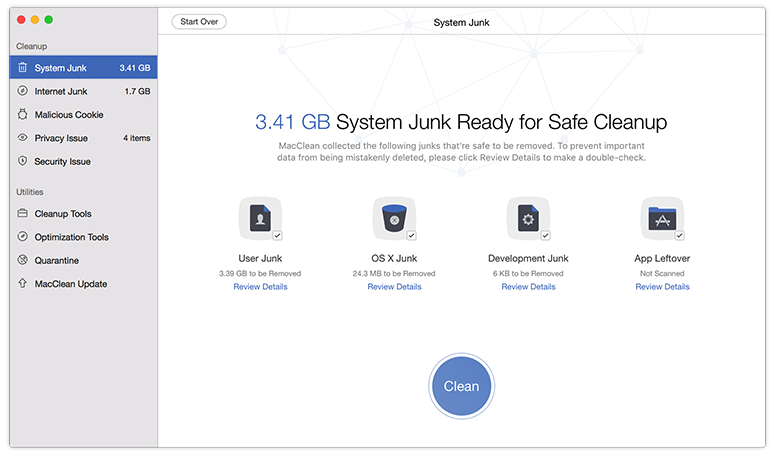
Clean, optimize, and protect from malicious threats.
MacClean, an easy-to-use yet reliable Mac utility, comes to initiate a new round of spring cleaning on your Mac with the features of cleanup, optimization, privacy care and security protection. It cares more about your Mac security by deep scanning the malicious threats in your Mac, so that you can enjoy a cleaner and safer working environment.
Impressive Mac Cleaning Features and Tools, Tailored to the Way You’ll Love
MacClean 3 comes to initiate a new round of spring cleaning on your Mac with great technology and services. In addition to your familiar Mac cleaning and OS system maintaining features, it now arms with privacy and security protections to give you a state-of-the-art Mac experience.
Clean up and free up space on your Mac, all at one go.
Don’t let your Mac still be cluttered up with junks in this lovely spring season. If you used to dig around on your Mac, search for what are taking up space and decide what is safe to delete, the arrival of MacClean 3 saves that inconvenience for you. Thanks to the new Junk Cleanup feature, it gives complete and in-depth cleaning by removing all unused, developer-oriented, and extraneous junks out of your Mac. As all your everyday cleaning hassles are perfectly eliminated, you can do more with your Mac.
Protect all your Internet activities from spying eyes.
Every time you visit a website, Internet browser will store your online data by creating caches, cookies and session files. The best way to prevent your privacy from leaks is to clean them up. The Internet Cleanup always protects you from any kind of online privacy threats by cleaning up cookies, cashes, sessions, history, saved passwords and other website data in your Safari, Chrome, and Firefox. Consequently, your online personal data will never be at risk.
Wipe out malicious cookies on your Mac to eliminate hidden dangers.
Cookies play a good role when they record your identification and save your time from repetitive log-ins. However, as small and unencrypted, text data are vulnerable to attackers. Through modifying cookies, some rogue applications may easily seed backdoors into your system, trace the information they want and get control over your Mac. MacClean puts comprehensive and solid protection upon your life by clearing out all these malicious cookies.
Secure your privacy on Mac with no tail left.
How to leave your Mac pure and trace-free after you work with it? MacClean is right for you. For the first time, you’ll be able to erase your trace of recently opened apps, documents, file folders and even the web servers you have been connected with. In addition to this, you can confirm the deleted iMessages and FaceTime history have been removed completely and would never be fetched back.
Compatibility: OS X 10.7 or later 64-bit
Homepage: https://www.imobie.com/macclean/
Download rapidgator
https://rg.to/file/709c38ecf7963389e124bb9db72a85ce/MacClean_3.4.1_%5BTNT%5D_.zip.html
Download nitroflare
http://nitroflare.com/view/1AA2B47798D330F/MacClean_3.4.1__TNT__.zip
Download 城通网盘
https://u7940988.ctfile.com/fs/7940988-382766187
Download 百度云
链接: https://pan.baidu.com/s/1kHun18vCH4KmntdMRMQuBQ 提取码: f2g8
Download rapidgator
https://rg.to/file/956ce3812274acc1988fedd3b455d666/MacClean_3.3_%5BTNT%5D.zip.html
Download nitroflare
http://nitroflare.com/view/BD8A971F65F5E79/MacClean_3.3__TNT_.zip
Download 城通网盘
https://u7940988.ctfile.com/fs/7940988-301772145
Download 百度云
https://pan.baidu.com/s/1Mxnh4skPml0bm3lClo6kCw
Download uploaded
http://uploaded.net/file/n4874rbw/MacClean_3.2.dmg
Download nitroflare
http://nitroflare.com/view/C8817B1281079C4/MacClean_3.2.dmg
Download 城通网盘
https://page88.ctfile.com/fs/7940988-222447208
Download 百度云
链接: https://pan.baidu.com/s/1geRxmZh 密码: h28u
转载请注明:0daytown » MacClean 3.4.1 MacOSX