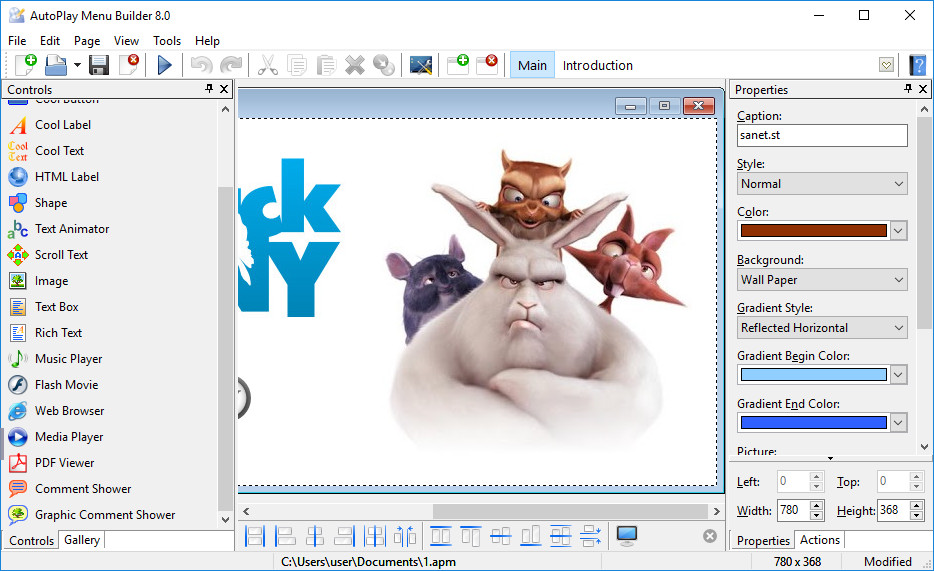
AutoPlay Menu Builder 是一个功能强大的光盘自动运行菜单制作工具。
在AutoPlay Menu Builder的帮助下,您不需要具备任何专业的编程知识,只需要经过简单的鼠标拖放和点击就可以轻松制作出漂亮的自动运行菜单程序。
通过自动运行菜单,您可以完成诸如运行程序、打开文档、播放影片、浏览网页、撰写邮件等许多操作。本软件采用所见即所得的操作界面,让您制作菜单象搭木一样容易!毫无疑问,这是您制作光盘的最佳辅助工具之一。
无需编程,只要充分发挥您的想象力
快速开发,真正的极速开发体验
创建模板,保存您的成果,分享给朋友们
便捷测试,无需编译、无需刻录
多页菜单,不再为大量信息的排版而烦恼
启动窗口,超酷的淡入淡出效果
背景音乐,支持十数种音乐格式
炫目控件,超强的可定制性
幻灯放映,内建大量的超酷特效
File size: 9.8 MB
AutoPlay Menu Builder is one of the best tools for creating an automatic playing menu to launch your cd or dvd. No programming experience is necessary! Just click and drag your mouse a few times, and like magic you can build a menu which will pop up when your disc is inserted into the drive. From the menu you can launch applications, open documents, play movies, and do much, much more. This is the simple, elegant solution to your disc creation needs.
Main Features:
– Just thinking, no programming.
– Powerful WYSIWYG designer
– Full Unicode support
– Create stand-alone executable files and customize the icon of executables
– Test menus easily without building
– Protect menus from being modified by others with password
– Support full screen window and irregular shaped window
– Create menus with multiple pages
– Show splash screen and end screen
– Many kinds of control and action
– Support BMP, PNG, JPG, GIF (even animated), PCX, WMF, EMF, ICO images
– Support MP3, MP2, MP1, OGG, WAV, MID, RMI, XM, IT, MOD, S3M files for background music
– Support tooltips and text/graphic comments
– Built-in slide show support with a large set of effects
– Built-in music player with Winamp 2 skin support
– Embed Flash, Internet Explorer, Windows Media Player and Adobe Reader in menus
– Install fonts before loading menus
System Requirement
Operation System: All 32-bits and 64-bits Windows
Hard Disk: 35 MB for installation
Processor: Intel Pentium 166 MHz or above
Memory: 32 MB RAM or above
Whats New:
v8.0
– New action type: Drop Down Menu
– Popup message box with new HTML action apm://message
– Clean up temporary files generated by SFXs
– Fix window frame captured by ‘Copy to Clipboard’ action
– Minor bugs fixed
Download rapidgator
https://rg.to/file/80fbed8be5c1a9d494887b64df4610a7/AutoPlay_Menu_Builder_8.0.rar.html
Download nitroflare
http://nitroflare.com/view/A97511E6BDD36A3/AutoPlay_Menu_Builder_8.0.rar
Download 城通网盘
https://u7940988.ctfile.com/fs/7940988-390099256
Download 百度网盘
链接: https://pan.baidu.com/s/1K3oKsPrCnD1useB3TBvySA 提取码: ydtn