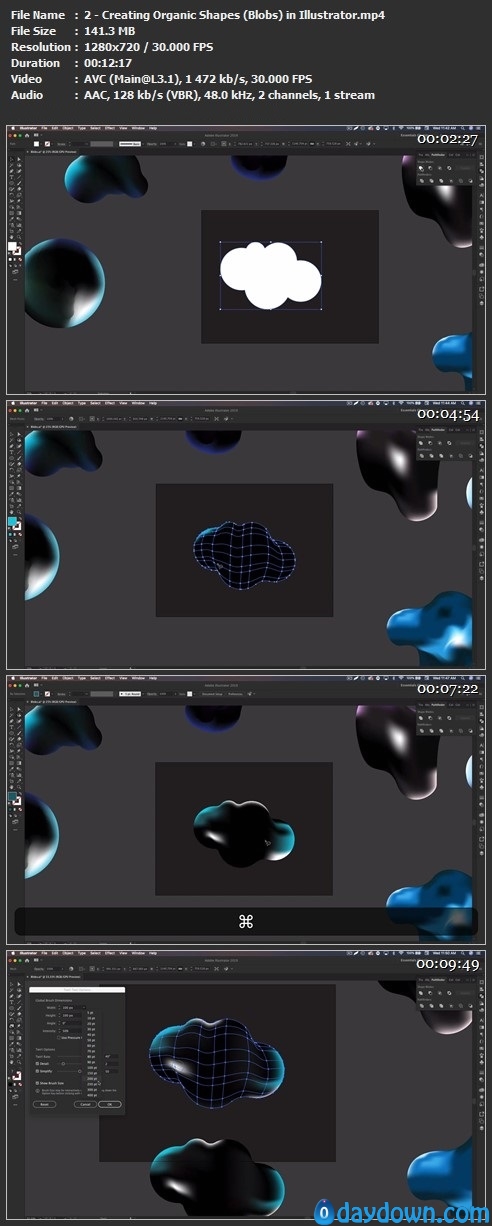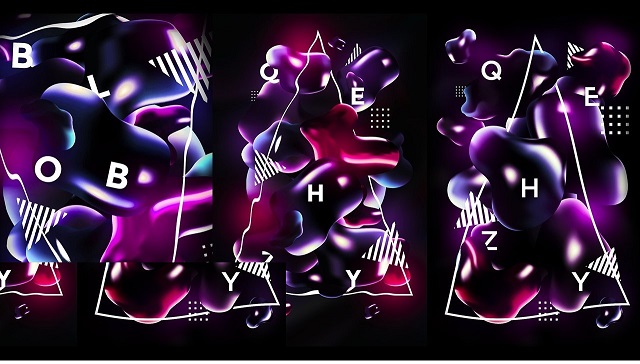
Video: .MP4, 1280×720 | Audio: AAC, 48 kHz, 2ch | Duration: 49m
Genre: eLearning | Language: English | Size: 639 MB
In this class, I will be showing you how to create gradient blobs or organic gradient shapes in Illustrator. Then we will take them to Photoshop to create a poster by adding text by adding brushes, text, and a color correction.
Some of the things you’ll learn in this class.
Creating gradient organic shapes (blobs) in 3 different ways.
Learn to use the mesh tool in Illustrator
Organize the shapes in a poster.
Add brushes and shapes that interact and add depth with the blobs.
Add text the interacts with the blobs to create depth.
Put on a color correction to make the poster stand out and pop.
Experiment with different designs and images to get varying results!
Download rapidgator
https://rg.to/file/4fc4ba24dd3a9d5dfa3d468317f91092/_Create_a_Poster_using_Gradient_Blobs_&_Organic_Shapes.rar.html
Download nitroflare
http://nitroflare.com/view/D69D4E6AAA58C17/_Create_a_Poster_using_Gradient_Blobs_%26_Organic_Shapes.rar
Download 百度云
你是VIP 1个月(1 month)赞助会员,
转载请注明:0daytown » Create a Poster using Gradient Blobs & Organic Shapes